2
1
I've got three monitors here, using two graphic cards ( in my case 2 * Gigabyte GTX 460 ) and I want to run these in SLI-mode when I play games and in other cases I want all three monitors setup in a certain way.
I've used the DisplaySwitch.exe in System32 ( Windows 7 ) do trigger Cloneing but I don't know how to take this to the next level. I've also used QRes ( some OSS ) to change resolution.
For instance the following has been used to refresh my displays to go into cloning mode:
C:\Windows\System32\DisplaySwitch.exe /internal
Y:\Software\QRes.exe /x:1920 /y:1080
C:\Windows\System32\DisplaySwitch.exe /clone
And this is the setup that I want to acheive when I am in "cloning + extended"-mode:
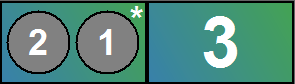
And when I am in SLI-mode I want to display the image on monitor 1 and extend monitor 3 and switch on SLI.
Any suggestions on how I can do this? I could live with turning SLI on and off manually, but doing the "extend"/"clone" bits is just a hassle, I don't know if DisplaySwitch will let me control that as much as I'd like.
Any suggestions are welcome!