5
I have an Intel i3 350m and a Core 2 Quad 8300. The 350m is 2.2ghz, while the Core 2 Quad is 2.5ghz. With both, while looking at CPU-Z, they underclock themselves at seemingly random intervals (even while running games and stuff), then go back to their full speed. Why does it do this? Refer to core speed section below:
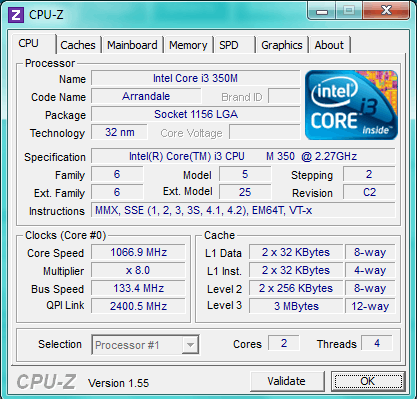
3"even while running games and stuff" - are these games optimised to use both cores? Otherwise it's perfectly reasonable for one of the cores to spin down. – ta.speot.is – 2011-06-19T00:21:23.553
Ah, they likely are not. Just old Team Fortress 2, other source games. – Simon Sheehan – 2011-06-19T00:22:41.283
1How are your temperatures during this? They could be downclocking to stay under a temp limit – Phoshi – 2011-06-19T00:44:49.167
Temperatures are all within the normal range, not high. In the 30s and 40s usually. – Simon Sheehan – 2011-06-19T00:50:59.850
4
You almost have the question in its canonical form. You missed the one year anniversary of this question being asked and answered on SuperUser before, though. So too did this person.
– JdeBP – 2011-06-19T01:03:16.357