24
6
I thought that doing this would be extremely easy. I have done so many searches in Google to find out how to do this, but nothing ever comes up. I searched "increase terminal size osx" but none of the websites match. How do I increase the font size of the terminal? Thanks!
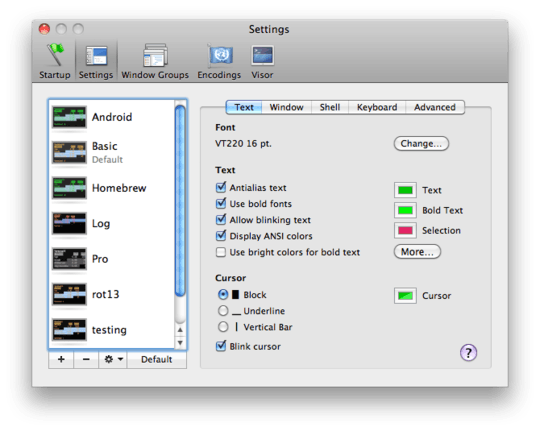
is this applicable?
– soandos – 2011-06-17T22:40:50.053