0
How can I put the content (like formula, figure) numering to the right edge of the page? I've seen it in many places, but can't seem to find how to do this the right way in OpenOffice.org writer.
Here is a screenshot from a PDF file, about what I'm talking about:
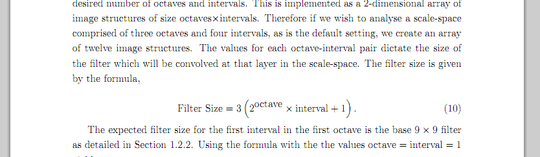
My biggest problem is with formulas, because they can not be resided, but after applying a numbering (and with it automatically a frame as well), the frame keeps the numbering close to it, if extended the formula is enlarging as well. I don't want to use manual numbering, because I have many formulas and reference it many times in document and so on.
Nice idea I'll try this out. Haven't thought of copying the numbering out from frame. – Máthé Endre-Botond – 2011-06-17T13:56:16.490
It's working. Cutting and pasting the numbering to the text document does not change it's behaviour. Thanks a lot. – Máthé Endre-Botond – 2011-06-17T14:49:18.553