14
2
I love LibreOffice / OpenOffice, but some tasks cannot be done in it, such as is mentioned in this question's title, to search and replace for special characters in Writer. Does anyone know how to do this?
This can be done with MS Word (for instance, searching for the paragraph mark "^p", and replace it with a tabulation "^t").
This can also be done in Notepad++ (in given example, using "\n" and "\t").
But in Writer, although there is the option "regular expressions", I cannot search for special characters with it - I always have to copy+paste text to MS Word/Notepad++, do what I want and copy+paste back to Writer...
Edit #1: for the tabulation mark it works when searching for \t.
What about with paragraph marks or line breaks? It does not seem to . I've already tried \r, \n, \r\n, \n\r, ^p, ^l...
Edit #2: Almost solved by @Linker3000, but what about paragraph marks?
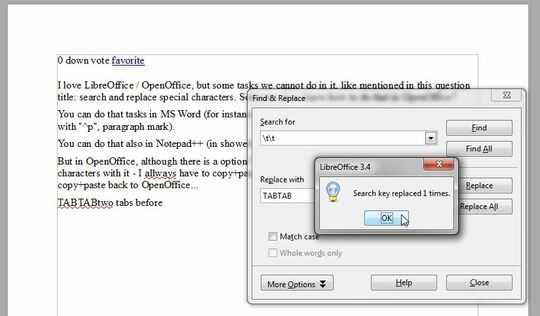
2The $ sign will search for a paragraph mark, but not replace with one. – None – 2012-01-23T20:40:56.983