17
5
I have about 50 PCs on a network I look after and would like to know if the PCs have OpenGL installed. If they have I’d also like to know which version.
Now I don’t mind visiting every machine in-order to do this but I’d prefer not installing any utility.
So is there anyway to find if OpenGL is installed on a PC (I’m thinking of either XP, Vista or 7)? and if installed, which version it is?
If there isn't, I'm open to utility suggestions as well.
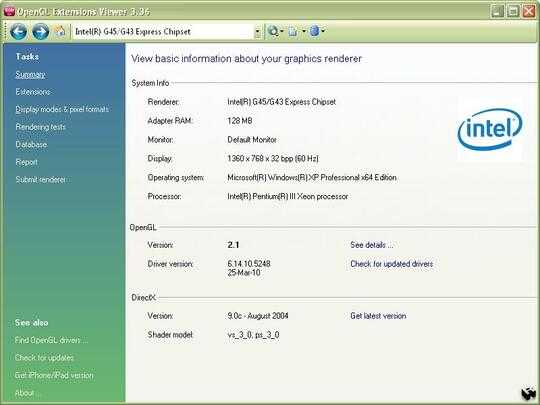
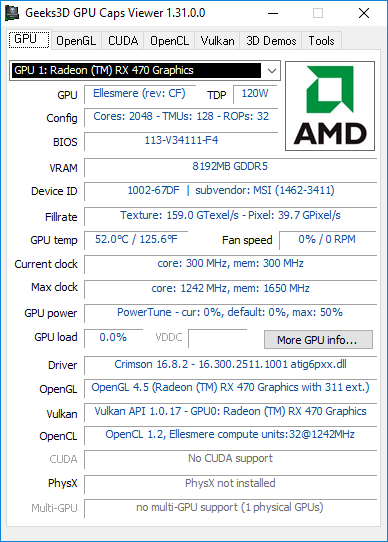
1Windows comes with libraries to support the OpenGL API, but this does not mean that there is an OpenGL driver installed. – torhu – 2016-08-24T23:58:20.820