1
How can I make iWork Numbers not show me negative results?
For example: The thing is that in A1 I have number 101 and I am doing -A1 from B1. B1 is empty (because I am waiting for the result) so in C1 (which is the result of the A1/B1 calculation) it is showing me -101.
I dont want to see any result in C1 before I receive the missing result from B1.

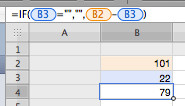
Can you maybe show a screenshot or something? I'm not sure I'm fully getting this. – slhck – 2011-06-16T22:48:10.703
How can I send you the screenshot?? – Mikel – 2011-06-16T23:16:01.380
NOW SHOWING B1(empty) - A1(101)= -101 – Mikel – 2011-06-16T23:40:41.610
empty-101= -101 I WANT: empty-101=empty or empty-101= 0 Finisht: 110-101=9 – Mikel – 2011-06-16T23:43:36.133
You know, the button that says "upload image" when you [edit] your post? – slhck – 2011-06-17T08:11:21.433