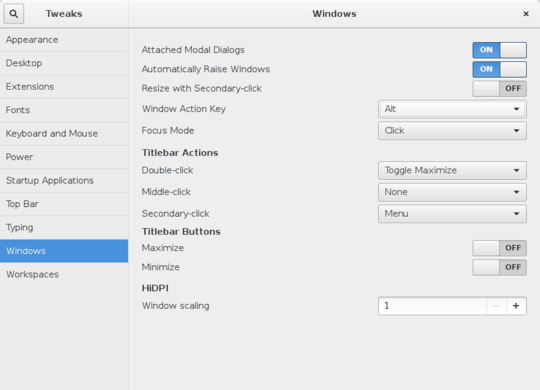The GNOME Shell window manager, Mutter, is based on Metacity (GNOME 2) and uses the same settings. They are located in GConf at /apps/metacity.
Use gconf-editor or gconftool-2 to change the /apps/metacity/general/mouse_button_modifier setting to your preferred modifier. For example, to choose the "Windows" key, I use:
gconftool-2 --set /apps/metacity/general/mouse_button_modifier --type string "<Super>"
In recent GNOME versions, configuration is accessed through GSettings, with Linux using the dconf backend. To change the setting through GSettings (recommended), use:
gsettings set org.gnome.desktop.wm.preferences mouse-button-modifier "'<Super>'"
To write it directly to the dconf backend, use:
dconf write /org/gnome/desktop/wm/preferences/mouse-button-modifier "'<Super>'"
You can also find it in GNOME Tweak Tool under Windows → Modifier to use for window click actions.
Changes should take effect immediately.