4
1
I am subscribed to many mailing lists, which usually provide special MIME headers such as "List-ID:" , "List-Post:", etc. to signify the E-mail was sent to me through the mailing list. Now, I'm now trying out Mozilla Thunderbird and the problem is that I don't see a way to conveniently create a filter based on the mailing list headers by right-clicking on a message and selecting the "Filter E-mails from this mailing list".
Such menu options exist in other clients such as KDE's KMail and Google's GMail.
I tried some searches such as http://www.google.com/search?q=thunderbird+filter+%22based+on+mailing+list but could not find anything.
Any help would be appreciated.
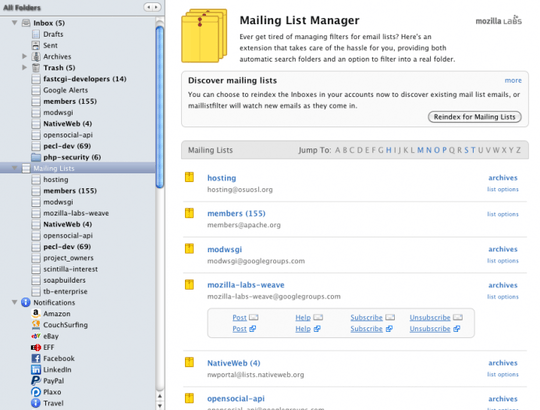
Hi! I requested a convenient way to do that. Looking at the message's headers and then creating a filter for the appropriate ones manually, is not as convenient as what KMail or even GMail offer where I can right click and it will detect that it has a mailing list header and then I can say what its filter will do. – shlomif – 2011-06-15T10:34:19.003