Within every Windows workstation operating system since the release of Vista in November 2006, the DriverStore folder has made this process relatively easy without the need for any third-party software.
On the machine in question (or from one with identical hardware), copy the following folder to a DVD-R or an external USB drive:
%SystemDrive%\Windows\System32\DriverStore
This folder will provide you with a comprehensive backup of all the pertinent device drivers installed on that computer.
After the operating system has been reloaded, you can temporarily attach your backup media to the computer and restore any missing drivers in this manner:
Within Device Manager, right-click each missing device and select Update driver software...
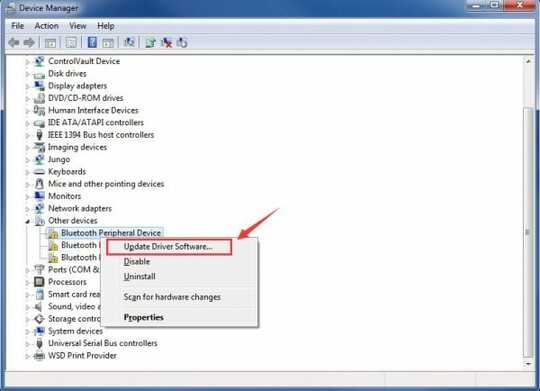
On the next screen select Browse my computer for driver software
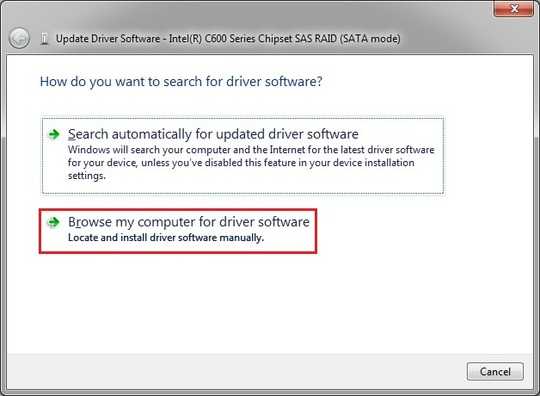
Navigate to the temporary location of that DriverStore folder, ensure that the box is checked to Include subfolders and click Next
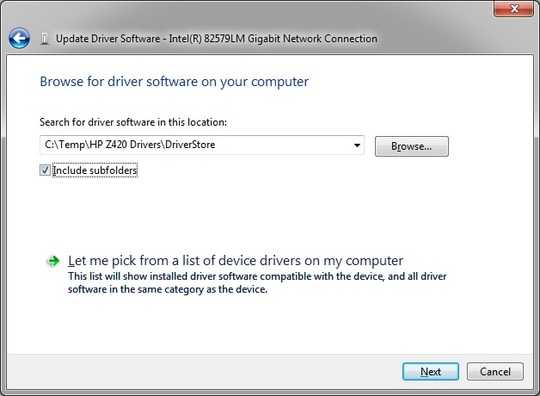
Follow the same procedure for every problematic device, and each driver will be installed successfully.
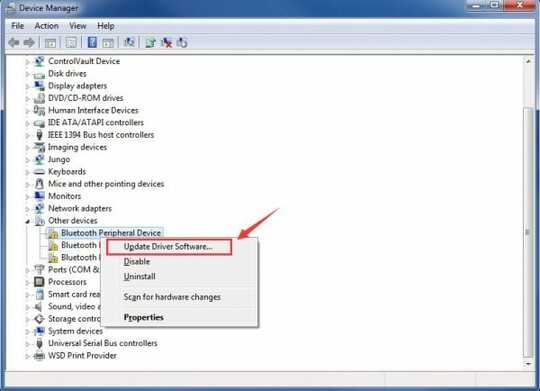
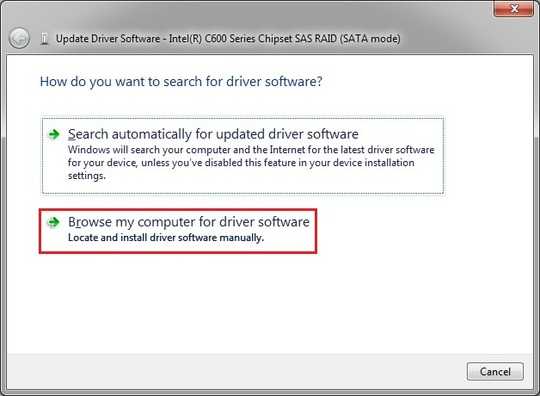
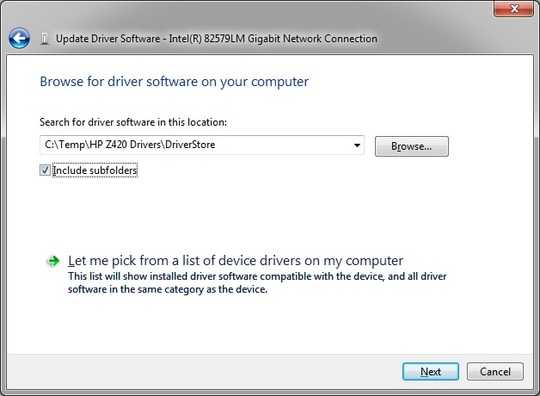

What drivers are they? Someone on here might know where to find them... – arathorn – 2009-08-25T22:40:23.867
Has anyone used the apps suggested below? What are your experiences? Thanks. – Umber Ferrule – 2009-08-26T14:23:21.590