9
0
Does anyone know how I can get Chrome to stop using my mouse buttons as hotkeys for a Logitech MX518 gaming mouse?
I have the mouse driver and software suite (SetPoint) installed. Unfortunately, SetPoint does not provide per-application settings, so that route is not an option.
No matter what I do in SetPoint, Chrome captures my side mouse buttons and uses them as a forward/back hotkey. I want to turn this off because I use those buttons for my push-to-talk in Mumble/Ventrilo.
Any idea how I can do this?
edit: my set-point does not have a way to create per-application settings.
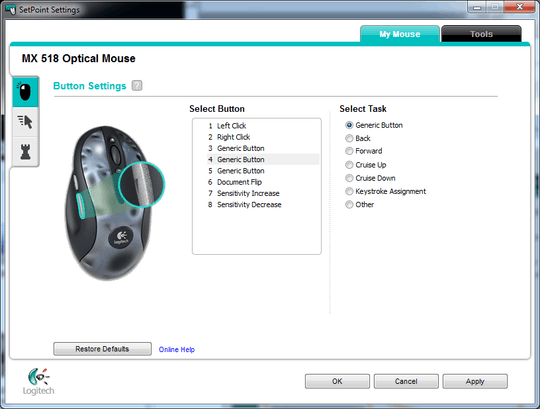
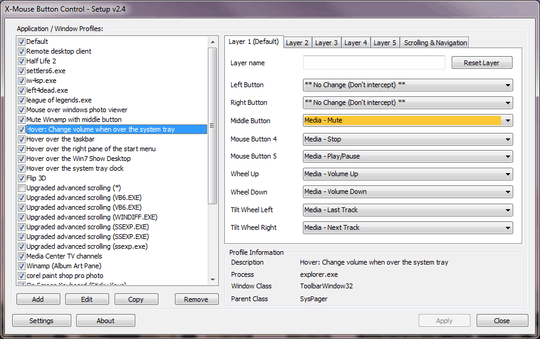
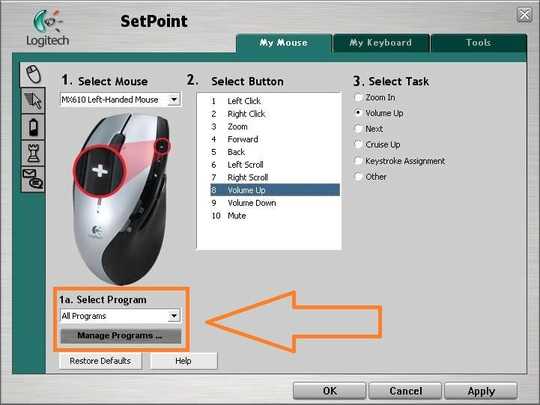
The most recent version of Chrome seems to have broken this (Chrome 69). – Powerlord – 2018-09-21T06:18:58.020
@Powerlord: Strange, since this works on the operating-system level. – harrymc – 2018-09-21T08:04:12.810
@harrymc I think what actually happened is that Chrome somehow loaded before X-Mouse Button Control. – Powerlord – 2018-09-21T10:42:46.673
thanks for the suggestion; I will try it out. If it works, I'll accept your answer! – John Ruiz – 2012-04-01T22:06:35.943
I installed this application and was able to configure it exactly as I wanted it. Excellent answer! – John Ruiz – 2012-04-02T20:10:44.250