If you're in mail composition mode, which it sounds like your are, forget the "view source" option people are telling you.
You want the HTML, not the raw email message with MIME formatting and everything.
Instead, while in composing the message, Edit->Select All, then click the Insert->HTML menu option on your message window.
The window that opens is small, but you can drag the window to a larger size.Your HTML message will be there (minus headers and body tags). This is more useful to copy a message out as HTML.
Likewise, you can create your message in your favorite HTML editor, and insert it using this feature as well.
Though the menu command is Insert->HTML, it really allows you to edit the message as HTML as well as long as you select the text before you invoke Insert->HTML.
I use this often when forwarding a message that was a poorly designed email newsletter and I need to tweak a few things before forwarding on.
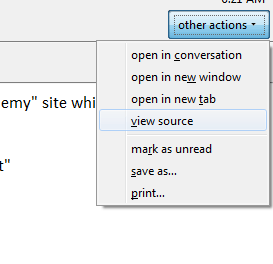
3You could post your solution as another answer (and get rep for that) ;) – slhck – 2011-06-11T21:06:53.350