21
2
Is there any way to copy text that's shown in the Command Prompt window C:\Windows\system32\cmd.exe to the clipboard?
21
2
Is there any way to copy text that's shown in the Command Prompt window C:\Windows\system32\cmd.exe to the clipboard?
18
Right click on the title bar and go to edit menu
All the options you need are there (copy, paste, select)
or To change the option to allow quick editing
Right click on the title bar and go to properties > quickedit mode enable.
Now you don't need to go through the edit menu to select or copy or paste.Enter short cut to copy
Right click short cut to paste
Left click drag to select text.
Every thing is put into a the system clip board so crtl + v will work in to other applications like notepad.
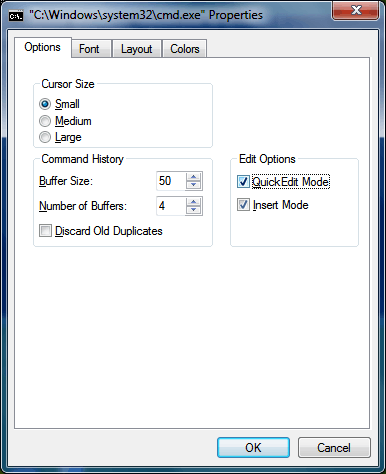
This is weird, I've got quickedit mode enabled but Ctrl+V isn't working. Netiehr is the press of the enter key doing paste.. – Pacerier – 2011-09-16T15:51:52.583
3@pacerier well, I see he got it wrong, but he's right about quickedit mode. Quickedit mode is great i'd use it always. Go into quickedit mode, then the way you copy is you highlight what you want to copy, it gets highlighted in a block. Then hit ENTER, then it unhighlights, and what you highlighted went into the clipboard. In order to paste, you right click. – barlop – 2011-09-16T18:52:44.743
@barlop cool it's working thx =) – Pacerier – 2011-09-16T19:03:38.540
@nelaar your answer is partly right and with wrong instructions, you shoudl clear it up. I upvoted it before I saw your instructions were completely off and now I can't remove that upvote I gave you. your answer is currently mostly a shambles. you should fix your answer. I suggest using <s> and </s> to strikethrough parts and write the correct one. At least the comments to this answer explain everything. – barlop – 2011-09-16T19:27:15.013
@barlop. You guys were correct. I should have done a better job explaining, thanks for the input. I hope that my changes better explain what needs to happen and how it works. Just have to wait for it get reviewed before it shows up. – nelaaro – 2011-09-19T06:37:43.523
-1 for not editing the answer to correct/clarify it. – HaydnWVN – 2012-06-12T15:16:54.497
12
You need to right click and select Mark
You can then highlight the rectangle of text you want to copy.
Then hit Return to copy it into the clipboard.
1Right click, select Mark. Mouse cursor to beginning, left-click and drag to highlight text. Release left mouse button and then left-click in highlighted area. Highlight going away is text being saved to clipboard. It's all mousework. – Fiasco Labs – 2012-06-12T19:46:27.287
6
Enter marking mode: Alt+Space,E,K
(yes, these are just the hotkeys for the process described in nelaar's answer).
Move the cursor with the arrow keys to the start of your selection (the selection is rectangular).
Hold Shift to select text while using the arrow keys to expand your selection.
Press Enter to copy the selection to the clipboard.
@:Oliver Good stuff =) – Pacerier – 2012-06-12T18:41:22.137
2
Right click and and select mark
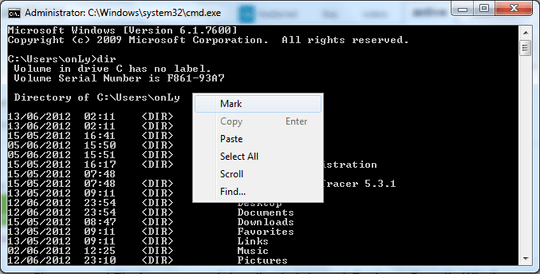
Block the text that you want to copy (by hold Shift key + bottom , top, right, or left)
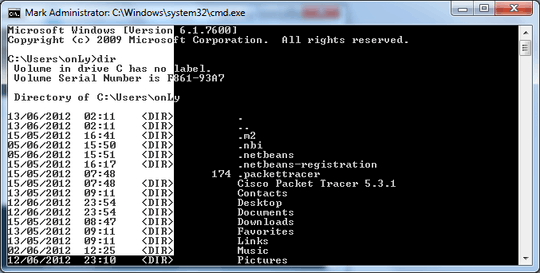
Press "ENTER"
that is clearly written and also in quickedit mode you can just drag across the screen with your mouse – barlop – 2015-07-28T20:32:53.077
1Yes, that's already been answered. A year ago. – slhck – 2012-06-12T20:13:16.857
1nelaar's answer is the best way. – barlop – 2011-09-16T14:54:07.643
@barlop this is weird, it isn't working for me. take a look at the comments below it – Pacerier – 2011-09-16T15:52:11.020
ok I see nelaar got his instructions completely wrong, see my response below it with correct ones. – barlop – 2011-09-16T18:53:24.243