17
2
Possible Duplicate:
Closing Notepad++ tabs on closing application
It's very annoying that every time Notepad++ starts, it displays the last modified file. Is there a setting to turn this feature off?
17
2
Possible Duplicate:
Closing Notepad++ tabs on closing application
It's very annoying that every time Notepad++ starts, it displays the last modified file. Is there a setting to turn this feature off?
20
Settings->Preferences
Click on the "MISC" tab.
Uncheck the option on the bottom left: "Remember current session for next launch"
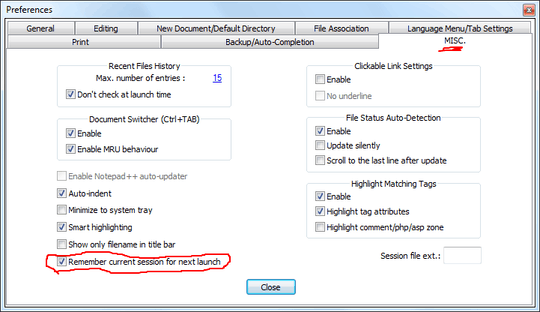
14
In Notepad++ the feature is referred to as the 'session' (all the docs you had open when you last closed it).
To disable it via Notepad++ (as noted in other answer):
Settings --> Preferences --> Misc. Tab --> Un-check "Remember current session for next launch"
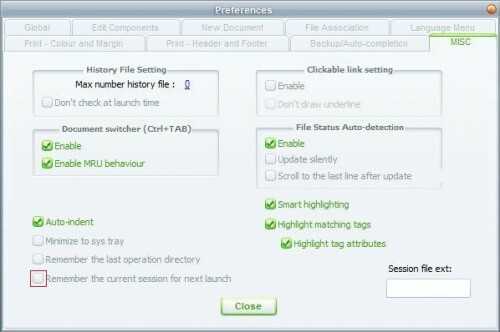
From outside Notepad++, you can use the command-line argument -nosession to force NP++ to start without loading the last session:
-nosession Use this parameter to launch Notepad++ without loading the previous session (the files opened in Notepad++ at the last time). On shutdown, Notepad++ will not record currently opened files in session.xml.
For the complete list of command-line options check out this page on NP++'s wiki on SourceForge.
4Thanks for "-nosession" option. This can be critical when Notepad++ was closed with a very big file opened. It can take hours to start it again then. – Sergiy Belozorov – 2011-11-07T20:29:56.643
1Or if, for some reason, Notepad++ is crashing on launch :) – enderland – 2013-10-22T22:01:32.913
12Things have changed a bit in Notepad. I am using Notepad++ v6.6.1. The feature is currently available under: Settings > Preferences > Backup > Remember current session for next launch (top right hand section) – BustedSanta – 2014-05-09T13:20:00.780