21
3
Sometimes a tab gets stuck at using all CPU time it can get. I know theres a way to check which one for Chrome or Firefox -- is there a native method and/or extension to do this in Opera? Checking pages one by one in another browser is not a solution. Firstly, I can get the same effect selectively closing and opening tabs, secondly, my workflow includes having 25+ tabs, and when I realize that Opera slows down whole OS, it's a pain to check one-by-one. Last but not least, often it's not some flash-heavy or obviously CPU-consuming page causing it.
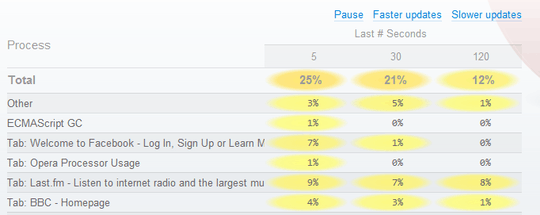
There's a way to check this in Firefox??? How is that? From time to time my FF uses crazy resources, and I'd LOVE to be able to tell what tab is killing it! Please tell... pretty please with sugar! – eidylon – 2011-09-01T21:11:58.020
No idea how to do it in either Opera or Firefox. My problem is not consuming CPU as it's limited to one core, but the browser getting very non-responsive. My "preferred" solution is "close all". That's one of the reasons why I'm slowly switching to Google Chrome which has a task manager. – maaartinus – 2011-09-03T22:40:59.663
Sorry to raise hopes, apparently my statement was wrong. I thought there's a firefox plugin for that, but it seems I've been misguided by an answer to this question: http://superuser.com/questions/263605/how-to-findout-which-firefox-tab-is-using-most-cpu-or-memory (I didn't notice that the screenshot actually depicts Chrome...)
– triazotan – 2011-09-05T09:06:36.1401The reason you can see the tabs separately in Chrome is because it uses a separate process for every tab. Firefox and Opera do not. – cmorse – 2012-01-04T15:18:49.577