6
I have not been able to determine a pattern for why this happens, despite my best efforts. I've attempted to run it on full power with Prime95 and this doesn't trigger a restart. Generally the restarts occur while I'm playing games, watching videos, or even just having multiple tabs open in a browser. However, I often play processor intense games for hours without any restarts occurring, and sometimes they'll happen 3-4 times in an hour during less intense activity, so I don't think that is the problem.
I imagine it has something to do with overheating or power consumption so I've been monitoring CPU temperature and cleaning with compressed air, but the problem keeps happening. I don't know how to track power consumption, and assume that this is the problem. Whenever this occurs, the sound gets stuck in a short loop of whatever was playing at the time, though restarts also occur when nothing is playing.
Here is a screenshot of temperatures:

and under load:
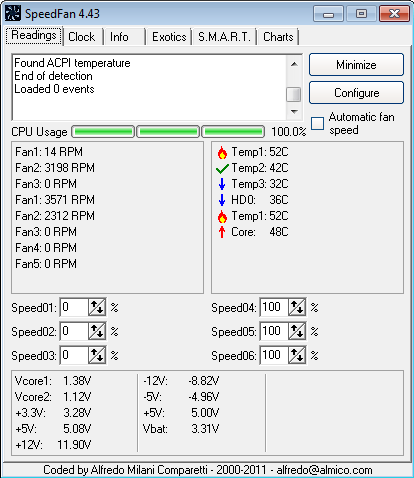
Here's the parts list: http://secure.newegg.com/WishList/PublicWishDetail.aspx?WishListNumber=10546754
As shown in the list, the case includes a 585W Power Supply, which I've been told should be plenty.
I built the computer myself with a friend's guidance but it's very possible I did something wrong. Right now I'm looking into ensuring that I have the latest drivers for all components. Any help would be appreciated- thanks.
Looks like you don't know how to ask a question... Here are few tips: Explain to us how random is random. Tell us exactly the temperatures. Try running program like Prime 95 and tell us if it makes it makes an effect on computer restarts. Tell us the details of the power supply. It should have a sticker with current levels it provides to various voltage rails. Do the restarts happen when there is no sound being played? Have you installed the newest drivers for all your hardware form the CHIPSET maker and not the component manufacturer. Which drivers versions are you using?Define best efforts. – AndrejaKo – 2011-06-06T22:59:30.017
1Sure, I'll edit my question. – Decency – 2011-06-06T23:03:16.737
Should be more detailed now, if there's anything further that I can provide please let me know. – Decency – 2011-06-06T23:16:14.530
@Decency Can you post a screenshot of temperatures with Prime 95 running for at least 10-15 minutes? Also the PSU specifics would be really helpful, if the cause is the PSU. 585 W doesn't tell us much about the power supply at all. Just to illustrate, they can go form say $10 to $600 or more and you can be sure that there are major internal differences between them, even if the power rating is same. Also, the point of Prime 95 and games would be to put as much stress on the PSU as possible. IF it doesn't restart after say an hour of Prime 95, it probably isn't the PSU. – AndrejaKo – 2011-06-06T23:40:40.293
The videos, browser and games part makes me think that the source could be related to audio drivers. Get the newest ones from VIA's website and try them out. Your sound card is VT1708S. Also try getting the newest DirectX. It probably isn't related to it, but it doesn't hurt to be safe.
– AndrejaKo – 2011-06-06T23:45:38.530Forgot I even had it running, didn't crash after 90 minutes, including me playing a graphically intense game for half of that. Here's a link to the temperatures afterward: http://i.imgur.com/9TN2H.png ... I don't think those temperatures are too high but you guys would know better than I do.
– Decency – 2011-06-07T05:06:30.530@Decency The temperatures look fine to me too. I'm quite certain that it isn't power supply either. If you had Prime 95 running and then started a game at the same time, you would have had problems if the power supply was the cause. – AndrejaKo – 2011-06-07T08:51:28.093
Doesn't sound like overheating to me. More likely just a bad connection somewhere. First thing to do is to shut it down and unplug/replug everything, to clean the contacts. Then consider the possibility of a bad memory module. – Daniel R Hicks – 2011-06-07T11:31:05.777
Problem has still been happening, I just got a message on startup telling me to check my disk drive for consistency. Does that imply anything? I've been avoiding removing parts because I'm not sure what needs to have some sort of paste applied when I reattach it. – Decency – 2011-07-21T01:01:54.200