4
2
How do I go about removing the simulated glare from the Windows 7 taskbar? Shrinking it a little and tightening up the display of icons wouldn't hurt either.
I'd also like to remove the Windows logo, in the image you can see how it partially obscures my terminal sessions.
(I'd rather not completely disable Aero, but I'm tempted.)
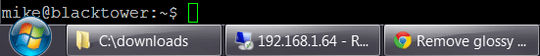
Attached the after-photo:
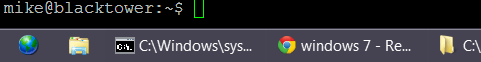
Pinned to my taskbar is a link to wscript.exe calling start.vbs:
set wShell=wscript.createobject("wscript.shell")
wShell.sendkeys "^{ESC}"
Set WshShell = Nothin
I stole the code from somebody on the net, can't recall where.
BTW, I love this site. Lots of helpful answers even the ones which weren't 100% on. Thanks everyone!
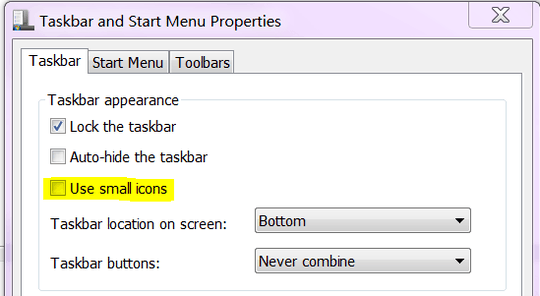
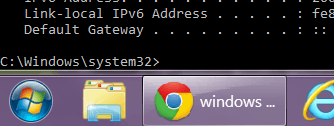
It's almost perfect. It's a shame that it's so hard to do something so simple. I wasn't able to get their "start orb" tool to hide the orb, but I did find "Start Killer" and replaced the start button with a link to a wsh script. http://www.tordex.com/startkiller/index.html
– mgjk – 2011-06-07T00:15:32.180Windows update just borked my custom theme again, but I think I figured out the proper incantation to restore it: Switch to the non-Aero Basic Theme, reboot, then switch back to unclutter! – Leftium – 2011-06-30T02:48:52.473