2
I use utorrent for downloading using remote desktop.
Can i set it to download in secure mode or is it not supported? (I mean hide my data on network) Is there any torrent downloader that does?
2
I use utorrent for downloading using remote desktop.
Can i set it to download in secure mode or is it not supported? (I mean hide my data on network) Is there any torrent downloader that does?
5
As others have already noted, HTTPS has nothing to do with torrents.
But in uTorrent you can enable encryption for outgoing connections, and optionally accept only encrypted incoming connections from others. Just download latest uTorrent version, go to Preferences > BitTorrent and in Protocol Enctiption select appropriate settings:
- Disabled: Does not encrypt outgoing connections, but will accept encrypted incoming connections.
- Enabled: Attempts to encrypt outgoing connections, but will fall back to an unencrypted mode if the connection fails.
- Force: Attempts to encrypt outgoing connections, and will NOT fall back to an unencrypted mode if the connection fails.
- Allow legacy incoming connections enables or disables incoming legacy (non-encrypted) connections.
ED: @Am1rr3zA: ...what's best setting...
Well, it depends :) If it is just 'enabled', then some of the connections may still be unencrypted. If it is 'forced', then some of the outgoing connections may be dropped, and upload speed will be somewhat lower. If 'allow legacy incoming connections' is enabled, then again some of the connections won't be encrypted 'cause the other side does not support it. If it is disabled, then some of the incoming connections will be dropped, and download speed will be lower.
You have to decide for yourself what is more important. It's a trade off between speed and security. Personally for me 'enabled' with 'legacy connections' allowed is quite enough to satisfy my level of paranoia :]
I see speed boost (~5x) when I select 'Forced' + 'Uncheck' (not allow legacy connections). Probably my ISP tracking torrents traffic and limiting speed accordingly. – webcoder – 2014-12-28T10:11:47.893
Tanx for your answer. – Am1rr3zA – 2009-08-25T12:18:53.040
3I kept those settings for about a year after they were first introduced. Now I'm on 'forced'. Protocol encryption should be available in any modern torrent client. – quack quixote – 2009-10-02T20:25:45.043
4
HTTPS is an encrypted HTTP connection.
Bittorrent is a different protocol, in the same way that email running through IMAP is a different protocol, or FTP is a different protocol.
This is kind of like asking whether a car can have added vitamins.
then there is no way to hide your data on the network? – Am1rr3zA – 2009-08-25T11:27:02.750
2
You better use encrypted tunnel on your PC before starting torrent clients or browsing, this way all your traffic will be encrypted and secured. There are good services that provide all in one solutions to be protected in web, torrenting, unblock Skype etc. They are listed here : http://blog.pirateray.com/post/35136605543/pirateray-and-vpn-review
1
You can find encryption information under the
options -> preferences -> bittorrent and the change the encryption protocol to either enabled or forced - I recommend forced
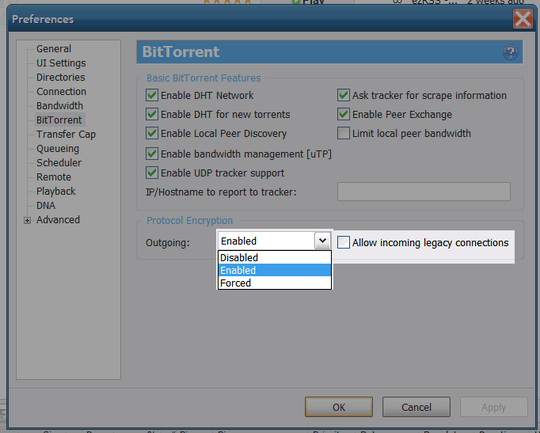
0
µTorrent supports BitTorrent encryption, it can be enabled in settings. (I don't know exactly where though.)
I can't fine it? what exactly this option do? – Am1rr3zA – 2009-08-25T11:17:42.083
1ssh and https has nothing to with bittorrent – bandi – 2009-08-25T11:10:08.107
"use utorrent for downloading using remote desktop" - what do you mean? You have uTorrent on at your home PC and check it out from work? Or something like that? Maybe you want to encrypt the RDP connection? – Kirill Strizhak – 2009-08-25T11:37:20.810
Based on the OP's answers I highly suspect he is trying to find a way to get past a company or university firewall or proxy. Apart from the fact that downloading secure is slightly slower and extra bandwidth being used. – BinaryMisfit – 2009-08-25T11:53:53.057