18
3
I want to use the character encoding UTF-8 (without BOM) on my files. I can change the encoding from the "Format" menu, but it is reset every time I create a new file or open a file.
How can I do so Notepad++ uses UTF-8 (without BOM) as default encoding?
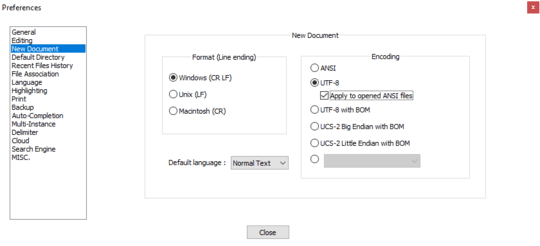
hey @Jonas, Do you mean use UTF-8 (without BOM) as default encoding for multiple sessions? I use notepad++ and cannot seem to replicate this behavior. Could it be a profile issue? – slotishtype – 2011-06-02T14:37:11.150