0
1
I'm using DSL modem manufactured by Billion (China, i think), i have 2 computers sharing this modem.
Now, I have a domain and want to A the domain to my modem's IP, however, when opening this IP, the management page of modem comes up.
Someone said to me that i can NAT some port of the modem to a LAN computer (either one of the 2 computers), but i don't really know how to do.
I opened the management page of modem and entered the NAT values, but it don't seem to work. please see the attached screenshot and help me
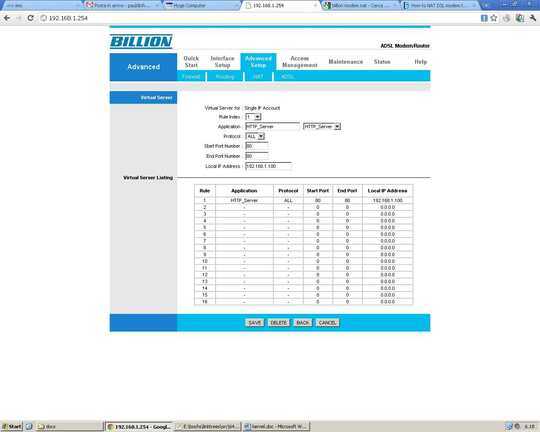
to A the domain? – soandos – 2011-05-31T23:28:48.967
Are you trying to access it from OUTSIDE the local network? Your NAT probably isn't going to work internally. – Shinrai – 2011-05-31T23:34:00.947
NAT looks like it is setup right, but if you want to access it on the public IP from a private IP on the same network, you need NAT reflection. Is there a router on the other side of the modem as well? – MaQleod – 2011-05-31T23:47:16.930
@soandos: "A the domain", i meant setting a A record of the to my modem IP – jondinham – 2011-06-02T05:54:30.837
@shinrai: yes, i want to map my domain to the modem's IP – jondinham – 2011-06-02T05:54:53.520
@maqleod: i want to access my computer (in LAN) from internet, that's why i want to NAT it – jondinham – 2011-06-02T05:56:47.810
1@Paul, I understand what NAT means. Connecting to the computer on the LAN from outside the network is different from connecting to the computer from inside the network using the public IP. One requires NAT plus port forwarding, the other requires NAT plus port forwarding plus NAT reflection. – MaQleod – 2011-06-02T06:22:32.837