1
I get a consistent pattern of interference on Windows 7 64 bit on composite video input on a variety of capture cards, graphics cards and even motherboard combinations.
The cards are the Compro VideoMate C100 and the SAA7130 Analog TV Card. I've tried various Nvidia GT220 and GT440 cards.
Is it possible to fix this ?
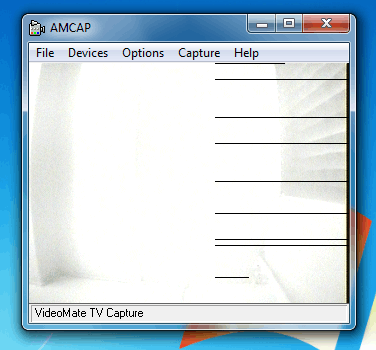
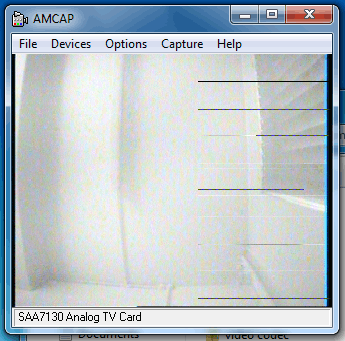
1Silly question - have you tried different cables? A different input source? – Shinrai – 2011-05-31T14:40:47.010
Good question, I've got a higher quality phono here so I'll try it and another camera – Chris Porter – 2011-06-01T14:44:23.817
Same problem with different camera and cable. – Chris Porter – 2011-06-01T15:00:37.450
Unless it's an incompatibility with either A: your software or B: the driver those video cards are using (or C: those two things don't play nicely together), I have no clue. You've ruled out a hardware problem anywhere along the line. – Shinrai – 2011-06-01T15:31:03.557
I suspect the capture cards use the same chip which is getting interference from the graphics card but I dont know/ – Chris Porter – 2011-06-01T15:50:09.400
Update: it has nothing to do with the graphics card, I took that out and the same problem remains. – Chris Porter – 2011-06-02T14:09:49.563