8
4
On my system (Windows 7), it seems that Process Explorer is reporting the wrong CPU usage:
- When Firefox is running, I constantly get 30%+
- When I kill Firefox, I still get about the same CPU usage
- If I sort by CPU time, Process Explorer itself is taking between 18% and 22%
- Task Manager reports < 10% (which is still a lot while doing nothing)
… all of this while doing nothing special, just having those apps open.
CPU: Intel Core2 Duo P8600 2.4 GHz
Any ideas or ways to investigate this problem?
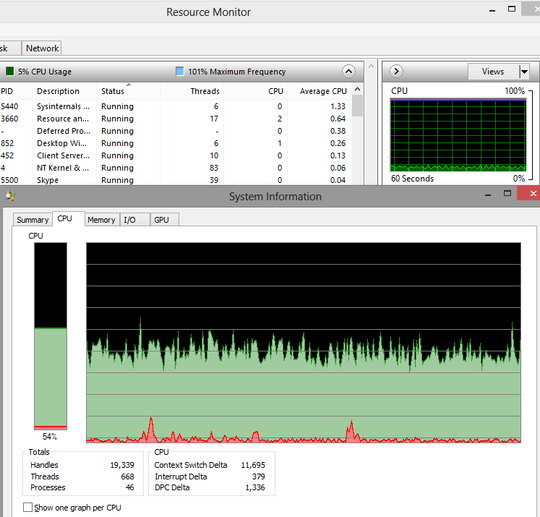
1Do do know that Process Explorer in order to run will have to take CPU time eventually? There's nothing wrong with it taking ~20%. What exactly do you think is wrong with your values? – slhck – 2011-05-30T07:03:56.070
Don't forget that Process Explorer will automatically up itself to "High" priority (Task Manager does the same). – user1686 – 2011-05-30T13:12:16.050
@slhck: 20% is a lot. Got about 0.80% on a slightly better machine (~2 % when sorting by cpu time; why, btw?). – ymajoros – 2011-05-31T14:04:21.060