2
I recently installed Windows 7 as the OS for a PC that I'm using as a media center running XBMC. Initially I only put in 2 speakers. Now I've added rear speakers. The soundcard is a SoundBlaster Live 5.1, which I got drivers to work properly in Windows 7 (at least it seems so). The soundcard does have rear sound outputs (a black ring for rear, green for front).
However, it only shows Mono and Stereo as options in Speaker Setup. I would like to have and use Quadraphonic or better as options. How do I get these options to show up?
Here is a picture of Quadraphonic audio channel showing up in my other Windows 7 PC:
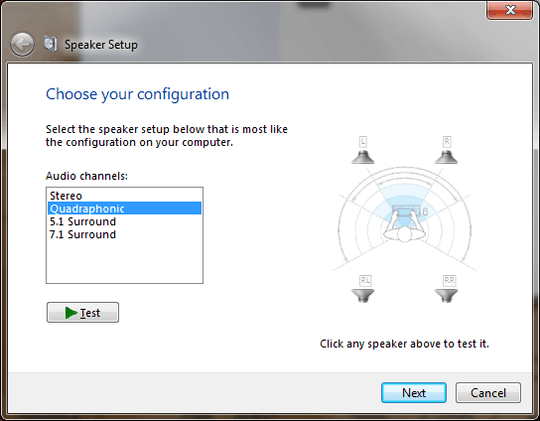
NOTE: I want to note that the stereo speakers, front left & right, both are working fine. I just cannot get the rear outputs to receive sound through Speaker Setup.
@sunpech What is the model number of your sound card? – evan.bovie – 2011-05-28T12:47:43.293
Is the model number right on the physical sound card? – spong – 2011-05-28T12:53:16.713
@sunpech Yep. This article will help you find it.
– evan.bovie – 2011-05-28T12:55:51.473It's a model SB0100. – spong – 2011-05-28T13:07:03.913
@sunpech Try this driver. If it works, let me know and I'll post it as an answer.
– evan.bovie – 2011-05-28T13:15:04.753The link goes to a welcome page, not a download. – spong – 2011-05-28T13:20:40.763
Ok, I was able to find it here: http://support.creative.com/downloads/download.aspx?nDownloadId=10964 but I'm getting error that it was unable to find a compatible device to install on, even when running in Vista mode.
– spong – 2011-05-28T13:27:14.6501This KB article shows Windows 7 Compatible Drivers. The
Sound Blaster Live! 5.1card is not compatible with Windows 7. Try drivers from here, or if that doesn't work try the kX project. Other than that, there isn't much help for this card on this OS. – evan.bovie – 2011-05-28T13:36:32.187@emb1995 I have tried all of those, and those drivers do not work. I have drivers that work, but I cannot get the rear speakers. I'm not even sure if trying to find different drivers is even the heart of the issue or not. I'm looking for a solution that will add Quadraphonic into the Speaker Setup, maybe through some kind of setting. – spong – 2011-05-29T02:49:41.877
1@sunpech I'm afraid that there aren't anymore options for this sound card. The fact that Creative does not support the card anymore severely limits a solution. The option is not showing up in the speaker setup is because the drivers in use do not fully support and hook into the Windows 7 driver model. – evan.bovie – 2011-05-29T03:45:48.790
Check your audio driver. Use a proper driver for 5.1 or 7.1 etc, most probably realtek should help. If that too does not work then go for a 6 channel sound card. that is all i can tell dear, hope it helps. – None – 2014-01-10T09:35:31.130