5
2
On Windows XP I used Google Desktop Search which provided full text searches on files and emails with a preview of results, like a Google search. It indexed files when needed.
I'm looking for something like this on OS X Snow Leopard. Spotlight and Finder search don't produce a preview. Google desktop isn't the same thing on the Mac.
What can I use?
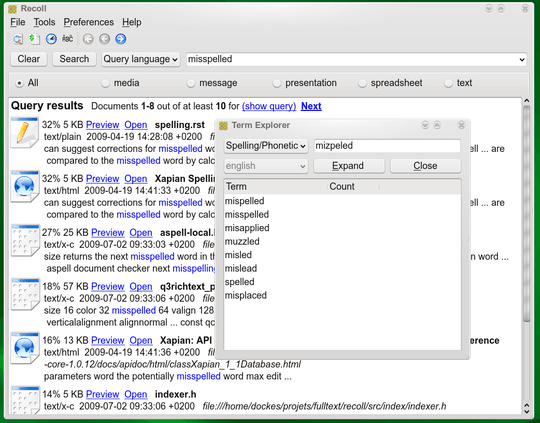
1
i think LaunchBar has this feature, when doing a search you can press spacebar to look at a preview
– None – 2011-05-28T06:22:19.570did you try QSB ? – Ye Lin Aung – 2011-05-28T06:23:06.310
LaunchBar and QSB, don't seem to do this, here's a screenshot of what I'm looking for http://www.google.co.uk/m/search?q=google+desktop&pbx=1&aq=1&oq=google%2520de&aqi=g6-k10d1t0&fkt=1218&fsdt=9712&cqt=&rst=&htf=&his=&maction=&site=images&gl=uk&source=mog&csll=&action=%3Coken=16295913#i=28
– Jules – 2011-05-28T06:33:26.243Google Desktop Requires Mac OS X 10.4, For 10.5+ we recommend Google Quick Search Box – Jules – 2011-05-28T08:09:12.303
@Jules Yeah, they ditched that in favor of the QSB. The feature you need has been requested for a long time but I don't think there are huge changes to come for the QSB.
– slhck – 2011-05-28T08:45:45.830Thanks @slhck, I did find a page saying that they are doing it, but are having to develop it from the ground up. All I really want is to do a search and see a preview of whats found with surounding text. I've seacrhed extensivly since I posted here, but can't find anything close to this. Any suggestions ? – Jules – 2011-05-28T09:28:04.590
@Jules Not really, I've been using QSB and their likes (Quicksilver) for quite some time now but haven't really needed that feature yet. Wondering though if somebody finds something. – slhck – 2011-05-28T09:33:43.953
You can get something a bit like this by viewing Spotlight search results in the Cover Flow view -- it doesn't tile the previews like you want, but you can skim through them quickly, and use spacebar to get an expanded (Quick Look) preview. – Gordon Davisson – 2011-05-28T16:15:38.150
It's still not as easy as seeing a short preview for each result – Jules – 2011-05-30T06:37:37.783