5
When I use a file manager to navigate through a file system (or, actually, the subset of it whose root is my Documents directory), I do it in an orderly fashion:
When I need to navigate down the directory hierarchy, I never open a directory that is not a direct descendant of the current one. Thus, if I need to navigate to a "grandchild" directory, I first open its "parent", which must necessarily be a "child" of the current directory.
When I need to navigate up the directory hierarchy, I always use the back button.
When, after having navigated up the directory hierarchy, I need to navigate down to the same descendant directories I was previously in, I always use the forward button.
At least that is how I do it on my main home machine (OS X 10.6).
On my work machine (Windows 7 x86 Ultimate), sometimes navigating back is interpreted by Windows Explorer as "navigating forward to the directory I was previously in", which completely defeats the purpose of my directory navigation scheme, because it has the effect of creating a loop in the navigation history:
Original state:
... --> A --> B(current)
After navigating back:
--------------
| |
V |
... --> A(current) --> B
NOTE: In the preceding diagrams, the arrows represent precedence, not orientation.
Is there any way to get around this problem?
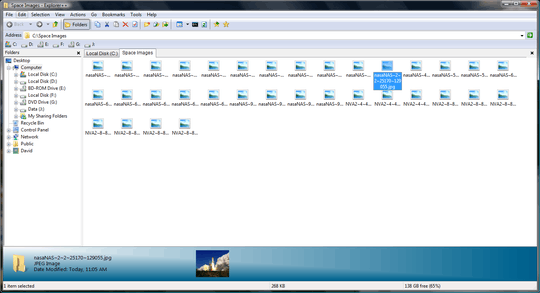
I can't reproduce this problem. The back and forward buttons always work as expected for me? – Ƭᴇcʜιᴇ007 – 2011-05-26T23:29:55.567