58
23
Some applications do not have the functionality like Task Manager's "Always on top" feature. Is there a way around this? I am on Windows XP SP2.
58
23
Some applications do not have the functionality like Task Manager's "Always on top" feature. Is there a way around this? I am on Windows XP SP2.
33
Install AutoHotkey and use this script to toggle any window as topmost by pressing CTRL SHIFT T:
^+t::
WinSet, AlwaysOnTop, Toggle,A
return
Perfect match for the AutoHotkey users! Thanks :) iglvzx's answer has code for toggling the AlwaysOnTop to off, which is quite useful, too.
– np8 – 2016-07-01T09:27:31.453What does the A parameter do? I can't find it in the documentation.
@HaveSpacesuit A means the current window – Mrk – 2019-03-13T12:19:16.250
I prefer this way cause I can use what I create. It's quite simple too :) – Dzung Nguyen – 2011-03-20T09:09:56.303
6
Ash's answer using AutoHotkey is a great alternative. However, the current state of the script can be troublesome. The AlwaysOnTop property is persistent even after AutoHotkey is no longer running. You could go through each window manually and toggle this property to off, but we're using AutoHotkey; We can do it automatically!:
!#Down:: ;Windows+Alt+Down
WinGet, windows, List
Loop, %windows%
{
window := windows%A_Index%
WinSet, AlwaysOnTop, Off, ahk_id %window%
}
WinSet, AlwaysOnTop, On, ahk_class Shell_TrayWnd
return
4
The open source virtual desktop manager VirtuaWin allows you to make windows always on top (or always on another screen etc) by middle clicking on the window like so:
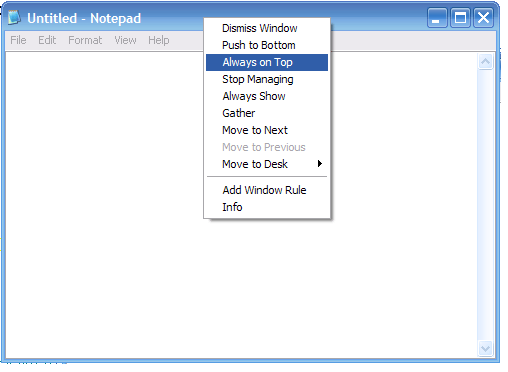
@cloneman ... or Micro$oft "Sticky Notes" ... (I too am still looking for an answer to this) – nutty about natty – 2014-09-18T16:24:49.793
you could use Autohotkey as outlined here to bind a keystroke to toggle the on top state http://superuser.com/a/32091/7018 as for Sticky Notes I prefer this app as it has a UI to let you toggle sticky notes to be on top http://www.zhornsoftware.co.uk/stickies/
– Matthew Lock – 2014-09-22T00:34:52.0132Is there a way to do this if the application doesn't allow you to bring up this middle click menu? Like Google Chat. – cloneman – 2012-10-13T05:52:22.027
0
There is also amazing utility: OnTopReplica. It allows to replicate any window or its part and keep that image on top updating in real time. Which fits my needs perfectly.
0
I've used WindowPinner. Small, simple, and does the job.

0
I will have to back up and support OnTop:
http://download.cnet.com/Planetscott/3000-2072_4-10057325.html
It has a tray icon. You can use the tray icon to enable/disable it, or "exit". Other than that I've been using it since ~2002 and like it minus the fact that it does not work with a command prompt window (per the readme, even says this). It also didn't appear to work with either calculator or notepad, or both, but that's not a big deal to me as it works with everything else I need or want it to.
Adding it to start up with the system is also not a bad idea, otherwise you'll have to remember to manually start it! Don't know if it works with Windows8 or not though.
It originally came from the site PlanetScott but the site appears to have been replaced with a blank page. You can still get the software from this direct link.
2Unfortunately the latest version of Deskpins as of this writing is v1.30 and the "Alwasy On Top" functionality doesn't seem to work with Windows 8. – neodymium – 2015-03-15T23:54:11.980
PowerMenu has issues with Win7/64bit go for AlwaysOnTOpMaker as suggsted below. – user193655 – 2013-01-31T11:59:52.043
The adware that is installed with the link no matter whether I chose to install it or not is unbearable. – Boris Treukhov – 2013-08-21T09:29:46.300