8
4
Actually I'm looking for a word processor with the folllowing features :
- Base Formatting
- Lightweight
- Stable & bugfree
It should work for common office work on quite old machines.
EDIT : It's better to give a more complete description of the situation. Actually I'm working in a press agency. The journalists work on Ubuntu machines, and until a couple of weeks ago they did use Abiword to prepare articles that are loaded into a CMS. OpenOffice was not an option because it's too heavy and slow. The problem is that they keep many documents and browser windows open at the same time, so the amount of RAM avaliable is very little. We upgraded to natty a couple weeks ago and Abiword came out with many strange bugs and crashes, and it has some problems with extra mark-up, so we decided to move from it. Actually the better option IMHO is Google Docs, but they are not really happy sharing their documents in the cloud. So resuming, the problems are : - Openoffice/Libreoffice : too ram consuming - Abiword : strange markup and not so stable
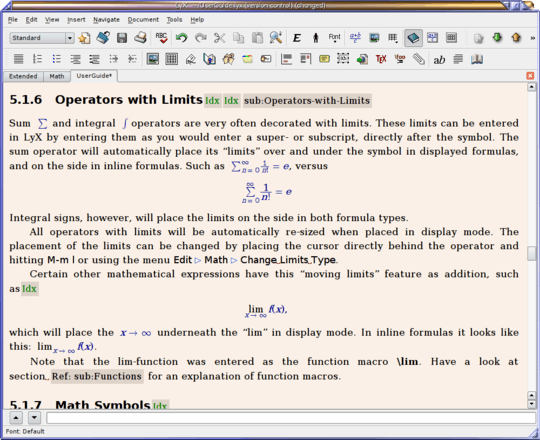
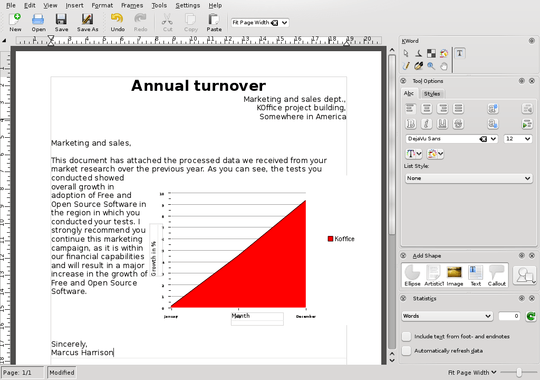
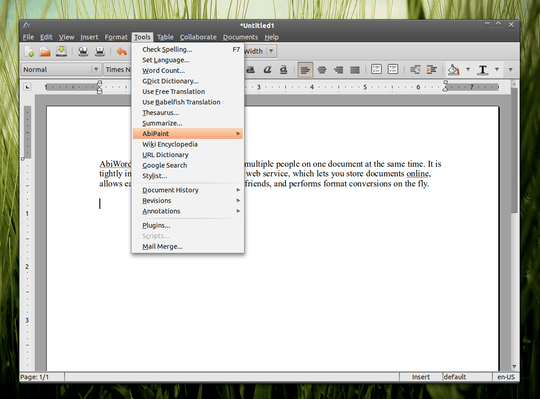
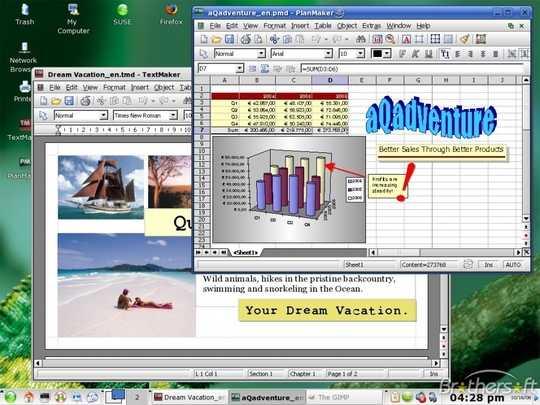

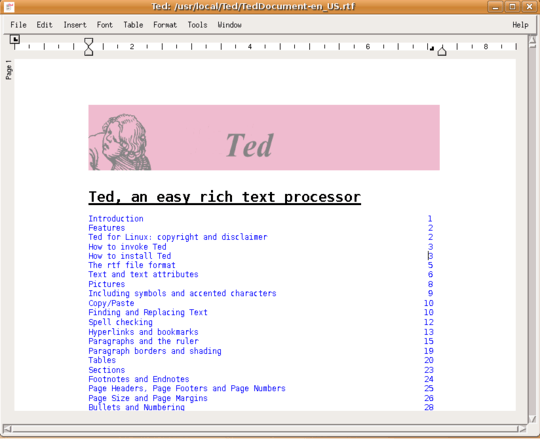
1vim + markdown? – RedGrittyBrick – 2011-05-26T09:38:42.817
You're much more likely to get useful answers if you explain why Abiword and OOo don't work. Otherwise it's hard to tell what you are looking for. – sleske – 2011-05-26T10:49:55.127
I would say LaTeX, but you're probably going to be reading documents as well as sending them back in the same format. It's worth learning LaTeX anyway, and we have a site for that.
– new123456 – 2011-05-26T10:52:06.8001@new123456 : Actually Latex is one of my favorites, but our journalists need a program to prepare articles quickly for online publishing, and they are not so willy to learn a complete new way of doing it :) – Juan Sebastian Totero – 2011-05-26T11:01:41.393
1Switch window managers from gnome to something lighter like XFCE or Obenbox or fluxbox. That'll free up a ton of memory, and maybe openoffice will work better. – Rob – 2011-09-14T13:21:23.490