47
8
Whenever I compose a new email message in Thunderbird, it defaults to the Western (ISO-8859-1) encoding, and I have to manually change it to UTF-8 every time.
How do I change the default?
47
8
Whenever I compose a new email message in Thunderbird, it defaults to the Western (ISO-8859-1) encoding, and I have to manually change it to UTF-8 every time.
How do I change the default?
55
Tools → Options → Display → Formatting → Fonts → Advanced... → Character Encodings → Outgoing Mail:
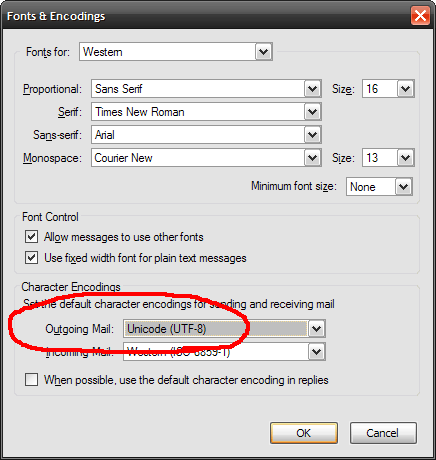
13
For Thunderbird 17 on the Mac, you can find this setting at:
Thunderbird > Preferences > Display > Formatting > Advanced
Look at the Character Encodings section, as seen here:
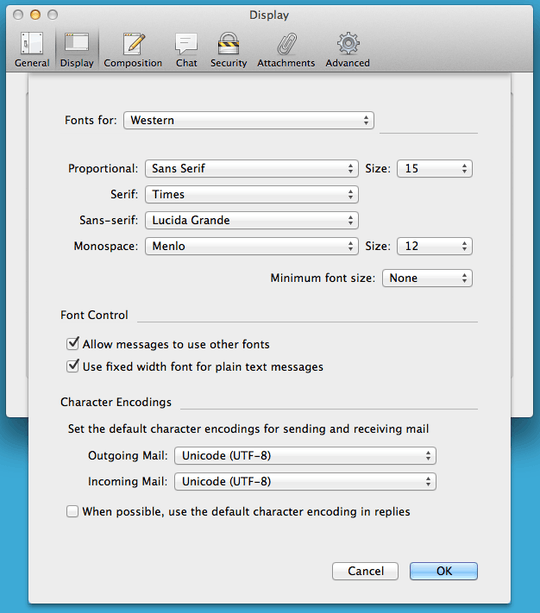
Regarding your comment; I did test it and it is the very same path, only with Edit except Thunderbird under Icedove@Debian and the dialog also looks the same (except for the theme, obviously). – bitmask – 2013-06-27T05:32:43.347
Great. Add a new answer with screenshot. – james.garriss – 2013-06-27T12:32:05.787
4
On Mac OS X you have to use the Config Editor (also know as about:config) found in Preferences -> Advanced -> General. Change the value of the preference named mailnews.send_default_charset to UTF-8.
3Agreed that it's illogical : you'd expect it to be in "Composition", not "Display". Completely defeats principle of least surprise. They could at least adopt a prefs dialog like Eclipse that will filter to aid discovery of obtuse settings. – Adrian – 2014-12-01T15:40:18.420
Display... on THEIR machine! – Worthy7 – 2017-04-13T04:19:14.290
5Well, that is somewhat illogical to put it there … Thanks! – Martin Ueding – 2012-03-31T20:22:20.920
6In linux it's Edit > Preferences > Display... – ChocoDeveloper – 2013-02-02T03:20:25.790