18
3
I’ve got IIS installed and enabled on Windows 7, but I don’t know where to open it so that I can configure a website.
I seem to remember that in Windows XP it was somewhere in the Control Panel, but I can’t find it in Windows 7.
18
3
I’ve got IIS installed and enabled on Windows 7, but I don’t know where to open it so that I can configure a website.
I seem to remember that in Windows XP it was somewhere in the Control Panel, but I can’t find it in Windows 7.
3
Ah — it’s still in the control panel, I just couldn’t find where.
(And if you’re viewing by large or small icons instead of by category, you go straight to Administrative Tools.)
See http://technet.microsoft.com/en-us/library/cc770472(WS.10).aspx
21
Before that you have to enable the IIS for windows by
2Didn't have to restart my Windows 7 machine after enabling it. – user640378 – 2014-11-21T21:44:25.717
I was somewhat concerned because instead of seeing a check inside the checkbox it just turned blue. But after restart it was indeed there. – user420667 – 2016-04-02T18:07:14.823
Very true: I had it enabled, but if I didn’t it wouldn’t show up in Administrative Tools. – Paul D. Waite – 2011-05-25T09:25:50.027
9
Question is answered I know, but you can always use Windows Key + R, type inetmgr then press either ENTER or CTRLSHIFT + ENTER.
(I'm a keyboard fan)
1Or type iis into the start menu search box thingy. – Spectre – 2011-05-25T15:31:59.547
5
Only you need to do is go to your control panel.
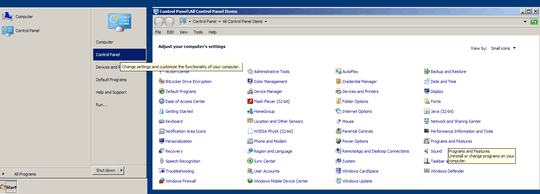
There in Program->Programs and Features->Programs and Features->Turn Windows Features on and off. Click on Windows Features on and off. Click Checkbox Internet Information Services and Click Ok Button.
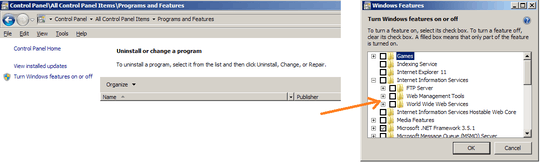
Then go to Control Panel->System and Security->Administrative Tools. There you will find IIS.
1
Start > Control Panel > System and Security > Administrative tools
enable sections of IIS - World Wide Web Services & Web Management Tools
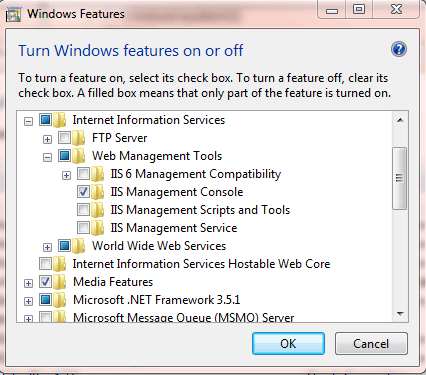
0
Try to start the IIS using services:
To enable tracing - http://www.iis.net/configreference/system.webserver/tracing/tracefailedrequests
– Steam – 2014-03-11T06:40:09.183@blasto: I’m not clear how that’s related to the location of IIS’s interface in Windows 7. – Paul D. Waite – 2014-03-11T09:26:08.557