9
1
I have a video file (.mov > QuickTime) which was recorded with a VHoldr ContourHD camera.
One of the problems with this camera is that when the battery dies, it doesn't terminate the video file correctly... which is exactly what happened to my video. I've searched around a bit, and all the video and audio data should actually be there, but the .mov file is missing headers and should be reindexed.
I found this site that offers to do .mov repairs, but they charge almost $80 for one lousy movie. I'm sure there must exist a (free) tool which can simply reindex a .mov file, but I've yet to find it...
I'm on Windows. I've tried VirtualDUB with MOV mod, but that doesn't work. It refuses to load the corrupt file. Can anyone suggest another tool or any other way to fix (reindex) QuickTime movies?
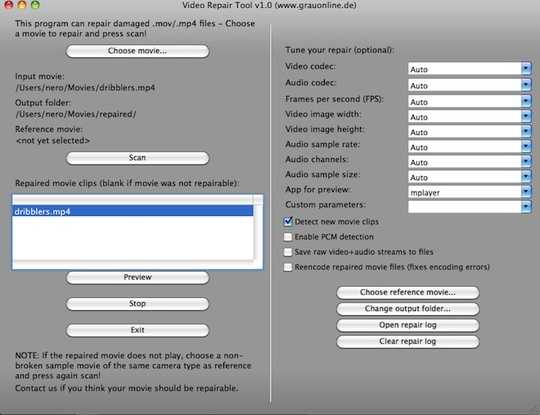
The Windows version worked too. Though only the first 50% is recovered in the trial version. – Matthew Lock – 2016-07-21T08:40:37.670