2
I get this wicked magenta and black artifacting when in Photoshop CS4 on Mac when I resize the window. It doesn't affect the image canvas, but it's on the artboard all around it.
Hardware:
- Early 2008 Macbook Pro
- OS X 10.5
- 4GB RAM
- GeForce 8600M GT (512MB video RAM)
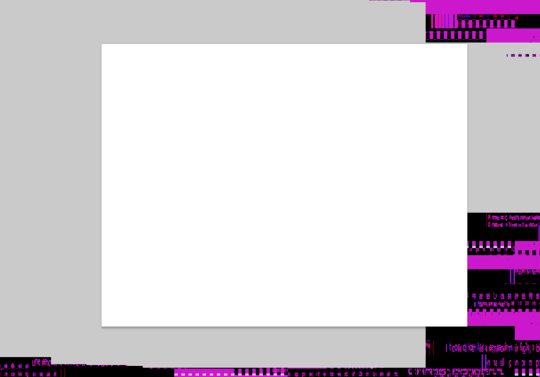
Weird. Which hardware/software do you have specifically? – slhck – 2011-05-24T15:28:11.200
Nothing really special or unusual. Early 2008 Macbook Pro running OS 10.5, 4GB RAM, 512MB Video RAM, GeForce 8600M GT. Photoshop CS4. – milkmood – 2011-05-24T15:36:05.767
I'd check my video card drivers, if I were you. If it starts happening in other programs then your graphics card might be on its way out... A weird bug, to be sure :-/ – Django Reinhardt – 2011-05-24T19:06:28.487
Photoshop is the only program that this happens in, and if I hide PS and then unhide it again, it's gone. It's happened since I installed PS 2 years ago. Not a showstopper, but an inconvenience since I depend on the gray background for contrast. – milkmood – 2011-05-25T17:16:09.700
And it doesn't happen all the time. I can't pinpoint any commonalities between occurrences. Tumbleweed. – milkmood – 2011-05-27T17:40:07.213