10
At the end of each workday, I shut down my computer.
My instinct is to hit ⌃, ⌥, ⌘, ⏏, switch off the monitors and walk away.
However, Skype will prevent system shutdown by asking:
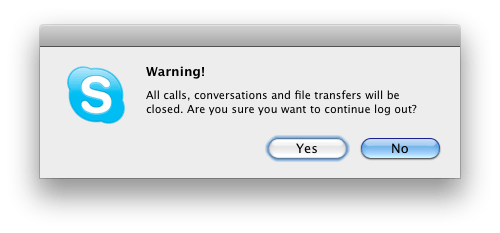
Of course, with all monitors switched off already, I will not notice this until the next morning and it is driving me nuts.
Do you know how to make Skype just shut down (and up) when I tell it to shut down?
Edit: I am using Skype 5.1.0.935. To reproduce, open Skype, open some conversation (double-click some contact), then quit Skype using the Dock icon or ⌘, Q.
Cannot reproduce. What version of Skype are you using? – Daniel Beck – 2011-05-19T08:04:55.117
@Daniel open a chat or a call or something, then you will be able to reproduce it. – bastibe – 2011-05-19T11:22:46.227
Can't reproduce it either. Using 5.1.0.935. – slhck – 2011-05-19T13:03:06.457
That is totally weird. I am using 5.1.0.935, too – bastibe – 2011-05-20T06:17:04.563
Still cannot reproduce. Still using 5.0.0 though. Are you using non-standard (paid) Skype services that might be the cause for this? – Daniel Beck – 2011-05-20T06:28:29.113
@Paperflyer I have plenty of conversations open but it still just works. Strange thing though is that I remember having seen this window before but I don't know why and when. – slhck – 2011-05-25T10:27:47.437
@slhck: I just tried it on my home computer and it closes no problem. Wow, Skype is really strange. – bastibe – 2011-05-25T14:37:45.193
FWIW, I'm also running 5.1.0.935 on OS X 10.6.7, and I can't recreate this either. I even changed a few settings in my Preferences, and nothing. – Kirk – 2011-06-08T21:32:58.370