3
1
I have: PDF document with a 800 pages book. If I just print it it will take 400 sheets of paper - too much.
I want: converted PDF document that have 400 pages: each page is two pages of original document. It can be printed on 200 double-sided steets: both more portable and cheaper.
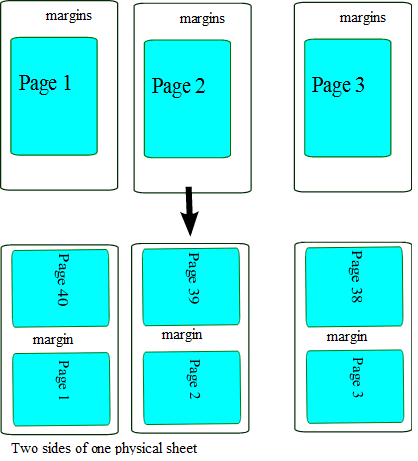
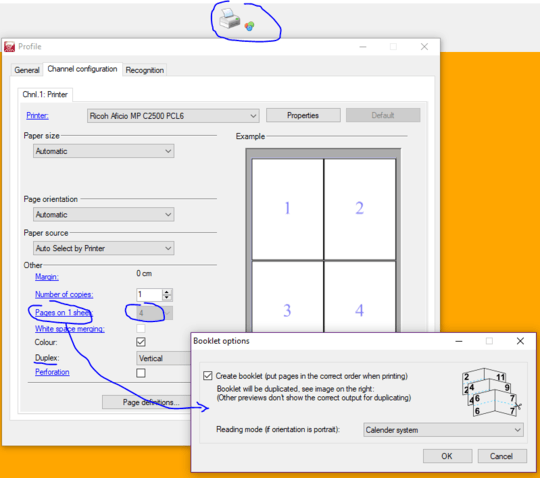
1
In Adobe Reader, the Print command has an option for booklet printing: look in the "page scaling" drop down box.
– Bavi_H – 2011-05-18T00:59:15.423