Does the problem go away temporarily if you stop all your traffic for a while without rebooting? If so, then what you've described sounds like the classic symptoms of buffer bloat, which is increasingly becoming a problem on the Internet, especially with poorly-designed home gateways.
Basically, poorly-designed home gateways often buffer too many packets when the network gets congested, which prevents the TCP/IP stacks of the endpoints of the connection from detecting the congestion, which prevents TCP's congestion-control mechanisms from kicking in, exacerbating the problem.
The fix is to get a better router, or install aftermarket third-party open source firmware distribution like DD-WRT, OpenWRT, Tomato, etc., which may do a better job and may give you access to tuning parameters that will let you fix this for yourself. Products sold as "gaming" routers are often optimized for low-latency, and thus are less likely to hit this problem. They are also more likely to give you access to buffer tuning parameters using factory firmware.
Jim Gettys is the Internet researcher credited with diagnosing the buffer bloat problem bringing it to the attention of the wider Internet protocol research community. He writes about it at BufferBloat.net. His audience is other researchers, so unless you're really getting into this stuff, that site might not be for you.
Iljitsch van Beijnum is a writer for Ars Technica who follows IETF proceedings and Internet protocol stuff closely. Here's an article he published a few months ago on the subject of Buffer Bloat:
Understanding bufferbloat and the network buffer arms race
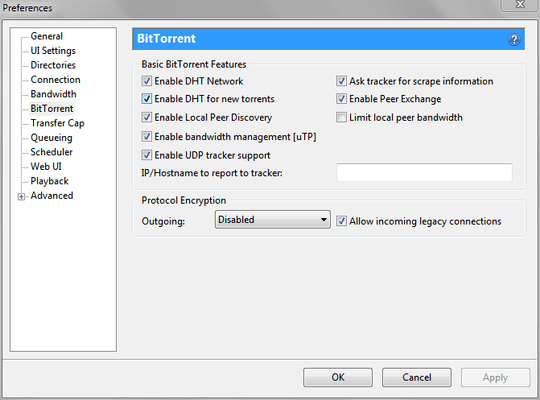
1Well they don't get "clogged" but I once had a Router hooked to a Modem, and internet connection would die on me every time I downloaded with more than 15 MBit/s. Rebooting the modem would help, but buying a new router (sic) got rid of the problem after all. So therefore, I can verify that these things happen. – slhck – 2011-05-17T09:25:02.437
Such symptomps could be from many things, e.g. connections that are "left hanging", or the router overheating and halting (I've seen both with the cheapest home-consumer grade routers; they are designed to be as cheap as possible, and this sometimes overrides any quality concerns). (Check also this: do other computers connected through this router experience this at the same time? If not, the problem may actually be with your computer's networking stack.) – Piskvor left the building – 2011-05-17T09:26:10.753
Are we talking HTTP uploads/downloads or more like P2P protocols? – Tobias Plutat – 2011-05-17T09:31:28.950
Thanks for your replies. Yes I do believe that sometimes other computers experience this problem as well, sometimes at the same time. So this is a hardware problem then? I'm not sure what you mean by networking stack. Thank you! – rabbid – 2011-05-17T09:33:13.450
@rabbid By "networking stack" @Piskvor meant that the problem could be on your computer itself. But in general this problem is almost definitely because of your router. – slhck – 2011-05-17T09:35:58.900
@TobiasPlutat we are talking HTTP. Torrents work just fine. Any idea how that info helps? @slhck so I should change my router then? How do I know if a router is better than my current one? What spec should I look for? Although probably anything is better than a TP-Link... – rabbid – 2011-05-17T09:53:30.337
Routers and other software can easily get clogged. There are lots of caching and routing table routines that can easily get confused and stall. Don't forget that routers built 5 years ago cannot have been made to deal with the modern surge in https and other protocols. They could not test with future protocols. As I sit here my router - a 5 year old Apple extreme - is choking on https. Gettin a new Buffalo. – Tom Andersen – 2013-10-13T15:58:39.203