21
7
Using programs like WhoCrashed and BlueScreenView you can see the BSOD and the errors but how do you tell exactly what's causing the BSOD?
I'm not sure if it's because of bad hardware, bad driver software or OS corruption. The computer seems to crash randomly at different points sometimes when being used, sometimes under load in games and sometimes when in screen saver.
I think there's a website that exists that matches the numbers in the BSOD to certain hardware so it can be identified but I can't remember what it's called - any ideas?
Even if I can find out the general area of the computer at fault that would be helpful such as RAM voltages, motherboard chipset temps etc.
Any solutions?
UPDATE: I've changed the memory modules but crashes still persistent. All different drivers and files I can't pinpoint the fault. Other info: AV = Avast, Firewall = Comodo and latest win 7 video drivers installed.
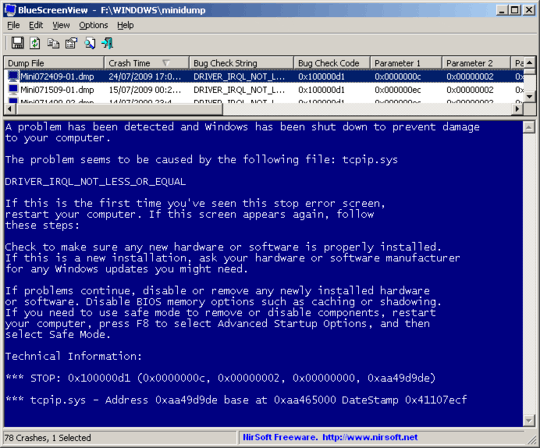
Does it also do it while running in safe mode? – Kez – 2009-08-23T23:33:01.053
Haven't tried because it's not very often it happens. Probably on average once in every 5 days. – None – 2009-08-23T23:42:04.170