9
1
I have a QNAP NAS that offers a few SMB shares. As I'm in a trusted environment, my shares are accessible as guest rather than with a combination of username and password.
Problem
Now, when I click the name of the device in Finder's sidebar, I get the black "Connection failed" bar, with the option "Connect as...". When I click that, I receive:
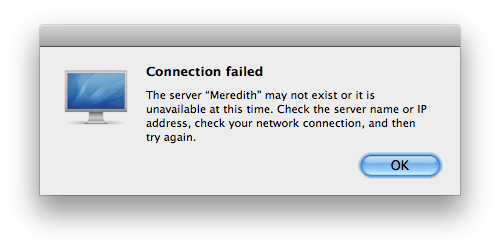
I can however press ⌘ + K and enter the server's name manually, which gets me to this window:
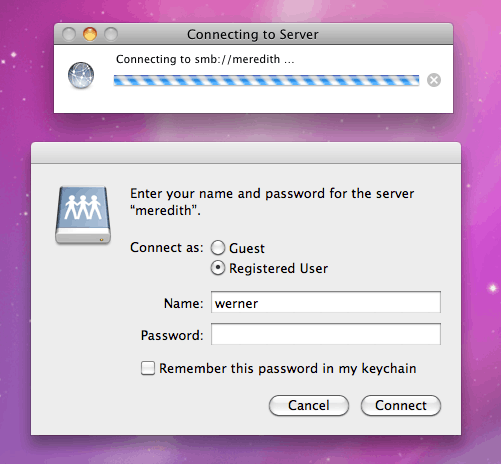
Here, I have to select "guest". Now, I can select one of the shares to connect to, and I'm finally connected to the server. If I select it in the sidebar, I get a list of all shares available, because I'm connected as "guest", obviously:
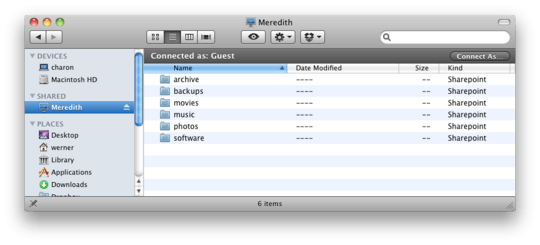
What I need
Well, as soon as I unmount all shares, I have to go through the same procedure of manually logging in as "guest" again, which I find quite annoying.
Is there any way I could get Finder (or the underlying SMB client) to know which credentials to use?
Or should I look for the solution rather on the server side? (I know that other SMB shares seem to work fine in my network)
Diagnostics
The only thing I can get out of Console.app is:
5/15/11 7:36:40 PM /System/Library/CoreServices/Finder.app/Contents/MacOS/Finder[200] SharePointBrowser::handleOpenCallBack returned 64
This message occurs when I click the name of the SMB server in the Finder sidebar.
Here's the output of `smbclient -L meredith -U guest -d=2
charon:~ werner$ smbclient -L meredith -U guest -d=2
added interface ip=192.168.100.11 bcast=192.168.100.255 nmask=255.255.255.0
tdb(unnamed): tdb_open_ex: could not open file /private/var/samba/gencache.tdb: Permission denied
Got a positive name query response from 192.168.100.100 ( 192.168.100.100 )
Password:
Domain=[MEREDITH] OS=[Unix] Server=[Samba 3.5.2]
Sharename Type Comment
--------- ---- -------
music Disk
movies Disk
photos Disk
software Disk
archive Disk
backups Disk
IPC$ IPC IPC Service (NAS Server)
Got a positive name query response from 192.168.100.100 ( 192.168.100.100 )
Domain=[MEREDITH] OS=[Unix] Server=[Samba 3.5.2]
Server Comment
--------- -------
Workgroup Master
--------- -------
WORKGROUP MEREDITH
Also, things I've tried:
- There is no relevant entry in the Keychain (but why would it, I'm only connecting as guest)
- Connecting with user name "Guest" and empty password logs me in but still after ejecting the last share, I get the same "Connection failed" error as before. The appropriate entry is made in the Keychain but obviously has no effect.
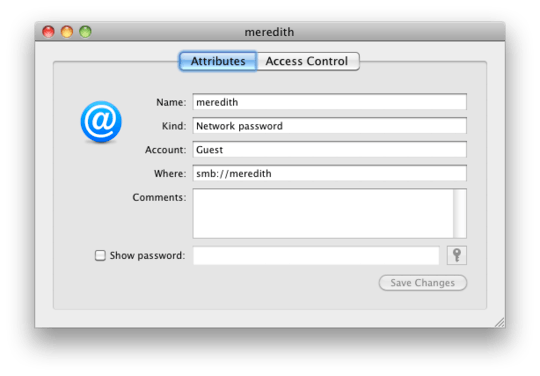
This also worked great for me to stop OSX automatically logging in as Guest, by adding
username:@before the host name, as you've said. Thanks. – Bradley Flood – 2015-01-27T22:03:25.983