4
2
Is there any software for Windows 7 which can show a computer's energy usage in real-time? I am currently using Battery Bar, which gives an estimated discharge rate, but this is essentially an average of the decrease in battery power over a given time period, and is not instantaneous - it seems to respond very slowly to changes. I would like something which shows me how many watts the computer is using at any given time. Furthermore, battery bar doesn't work for desktop computers, and I would like to be able to gauge system energy usage for desktops as well.
If the software can also log power usage over time, that would be even better.
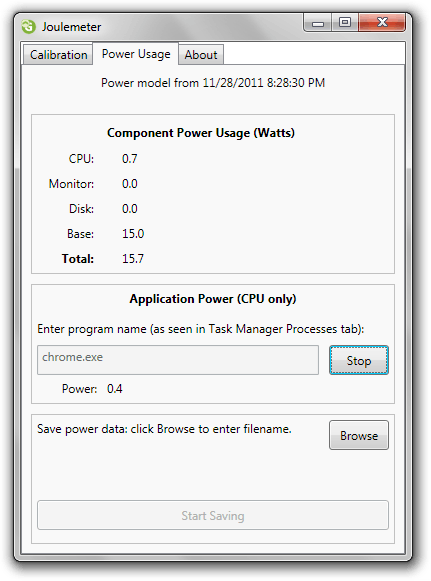
1Hm. Not sure if this is actually possible through software. If you don't find a solution, you could always go buy a Kill A Watt. – Hello71 – 2011-10-19T00:44:41.960