12
6
I have a process called "java" showing up in my Activity Monitor that uses a good amount of CPU (4 - 8% average, 20 - 80% on occasion). It reports that "launchd" is its parent process.
Any idea what this is? I used this command to try to see what's going on (can't find where I found it at), but got no useful information (although a LOT is going on): sudo fs_usage -w -f filesys java
If I kill it; it comes back... and it uses a good amount of memory again. Some screenshots of stats can be seen below:
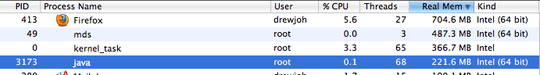
1And this is why you should use the image upload functionality of this site; these images aren't deleted... – Daniel Beck – 2011-09-08T02:42:29.567