2
I'd like to disable as many Microsoft Office dialogue boxes as possible. For example, in Excel, there is a "Welcome to Page Break Preview" dialogue box that will sometimes appear when printing a workbook. One can add a key to the registry at HKEY_CURRENT_USER\Software\Microsoft\Office\12.0\Options\NoPBPAlert and set its value to 1. The dialogue will then stop appearing any more, equivalent to checking its checkbox.
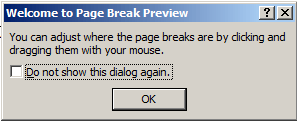
Are there any other keys (or settings files, or something else) that I can set that will disable any other such dialogue boxes for Excel, Word and/or PowerPoint?
The reason I'd like to do this is I am using Office automation in a server environment (which is a big no-no, I know) and dialogue boxes hose up the process. Disabling as many of them as I can would make things better.