21
9
What is the hotkey to show Chrome extensions?
21
9
What is the hotkey to show Chrome extensions?
13
There is none built-in; you'll have to install an extension specifically for this such as "Extensions HotKey" or use a shortcut/hotkey management extension (like "BookmarkBar HotKeys") and assign the extension page (chrome://extensions/) to a key combo.
16
And welcome to SuperUser! – rahuldottech – 2016-01-01T15:16:19.590
Excellent answer! – dev_willis – 2019-11-20T14:46:11.350
8
On Mac OS X, there is none by default, if you mean Window » Extensions. Just add one in System Preferences:
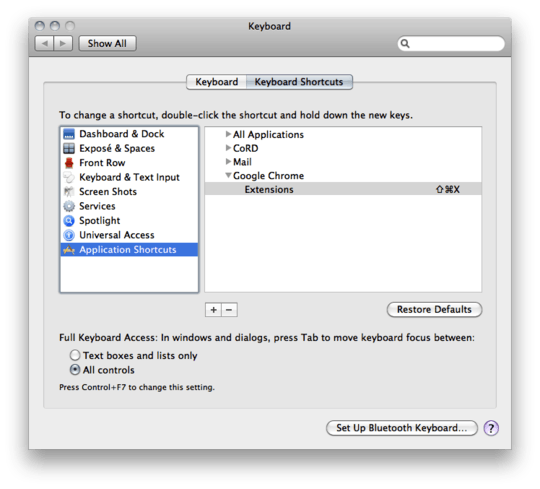
Result:
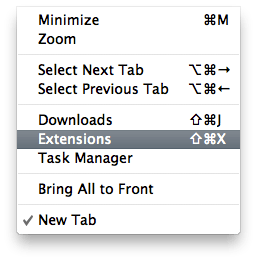
Or you can always enter (and even bookmark) chrome://extensions/ to get there.
What if there are multiple menu items with the same name? – Pacerier – 2017-08-07T19:55:53.857
4
I use this sequence: Alt+F > L > E
Very good, thanks man ;) – Hossein Bajan – 2020-02-07T15:01:47.570
1
What you could do (what i do) is that I use the shortcut Ctrl+ H (History) and then select Extensions.
1
You can write a very simple extension to do that.
define the shortcut in the extension's manifest : https://developer.chrome.com/extensions/commands
"commands": {
"open-extensions-tab": {
"suggested_key": {
"default": "Ctrl+Shift+E",
"windows": "Ctrl+Shift+E",
"mac": "Command+Shift+E",
"linux": "Ctrl+Shift+E"
},
"description": "Open Extensions Tab"
}
}
And a one line background script to listen to shortcuts defined in the extension's manifest like this :
chrome.commands.onCommand.addListener(function(command){if(command=="open-extensions-tab")chrome.tabs.create({url:"chrome://extensions/"});});
This will add a Ctrl+Shift+E shortcut to open the extensions tab
I made a repo for this, read the code, download it, and load it as an unpacked extension from the extensions tab
1
I created a small Autohotkey script to get there quickly:
; Bound to "F1"
F1::
IfWinActive, New Tab
; Focus address bar
Send ^l
else
; Open new tab
Send ^t
SendInput chrome`:`/`/extensions`/{Enter}
0
A long one but works well.
At first, didn't feel good one, but it is good enough.
0
MacOS: I've found a simpler way. Create a bookmark for the extensions shortcut page and create a custom shortcut for it in System Preferences.
STEP 1
Create a bookmark for Chrome Extension Shortcuts. Navigate to chrome://extensions/shortcuts.
Bookmark this page and give it a name that you'll remember. Once it's bookmarked, you'll notice that it appears under the Bookmarks menu, under its own line (with the Name you've given it).
Bookmark the Chrome Extensions Page
STEP 2
Open System Preferences and then Keyboard and click on the shortcuts tab. Hit App Shortcuts and then the "+" button. This will add a custom shortcut for any app. In the dialog, you will see a list for "Application". Select Chrome from the dropdown.
Below, you'll see "Menu Title", here enter the name you've given your bookmark above. Lastly, assign a short-cut. Viola, done. Now you can use that short cut and it will pull up the extensions shortcut page.
Select Chrome, and in "Menu Title", enter the name of the bookmark in step 1
2you can now get keyboard shortcut access to Chrome's extensions (without installing additional extensions) by adding a hack entry to Google's stored search engines. See my answer below for more detail. – lowndrul – 2016-01-01T15:22:14.597