6
2
I am looking for something that has an usage like
passgen <length> <charset>
6
2
I am looking for something that has an usage like
passgen <length> <charset>
2
There's a PERL password generator that works for Windows, *nix, OS X, etc.
Usage: genpass [-OPTIONS] LENGTH
-s, --symbols Exclude symbol characters.
-n, --numbers Exclude number characters.
-u, --uppercase Exclude uppercase characters.
-l, --lowercase Exclude lowercase characters.
On Windows, it can be converted into an executable.
Warning: This will change the password for the administrator account.
Not specifically what you want, but could also come in useful. In the command line, type:
net user administrator /random
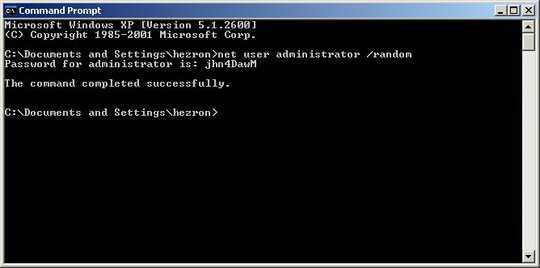
See answers of this question: Random password generator: many, in columns, on command line, in Linux
3
Depends on how strong you want your password is. Of course if security is not a problem then echo %random% in cmd or get-random in PowerShell will just work
With PowerShell you can simply call GeneratePassword(int length, int numberOfNonAlphanumericCharacters). For example to generated a 12-character long password with at least 3 special symbols you can call it like this
[Reflection.Assembly]::LoadWithPartialName("System.Web")
[System.Web.Security.Membership]::GeneratePassword(12, 3)
There are several blog posts on MS TechNet on this:
In case you don't want to work with PowerShell then here's a pure batch solution
I found another batch solution, that is even close to be readable by sane humans: https://stackoverflow.com/questions/30629694/make-a-random-string-in-batch/30630254#30630254
– Gras Double – 2018-06-24T13:13:27.717@GrasDouble with the other batch file you can tune what type of characters you want to go into the password. Your linked question is about alphanumeric characters only. Of course it can be made to produce non-alphanumeric letters but it's not as flexible as the other question – phuclv – 2018-06-24T14:06:12.900
1
Take a look at SecurePassword Kit command line password generator (archived link). It has the follwing syntax:
gspk.exe /g [-l:password_length] [-a:charset_options]
Just to clarify: gspk.exe is the executable of a GUI program, but it can also be used in command line by calling it with arguments.
I tried this program in CLI, after execution it has to be terminated using Ctrl+C to get the prompt back, and more importantly, there seems to be no way to grab the output (e.g. to a file, and I did try >output.txt 2>&1), making the program quite useless in practice… – Gras Double – 2018-06-24T04:06:50.793
net user administrator /randomneeds to run under elevated mode on Vista and up – phuclv – 2018-06-24T08:08:19.303Warning
net user administrator /randomresets password for administrator. – display_name – 2018-07-17T10:36:03.730Please add the warning to the answer. – Alex Wiese – 2019-10-02T04:30:33.563
http://search.cpan.org/~rschupp/PAR-Packer-1.009/lib/pp.pm, converts a perl script to an executable. So problem solved. – John – 2011-05-09T11:28:18.450
@johnthexiii Oh, nice. I added it to the answer for later reference. – slhck – 2011-05-09T11:42:28.277