3
Like most laptops my laptop has a built in microphone. I don't use it for anything, so I consider it a bit of a liability. Due to the fact that I'm paranoid and don't want this hardware to be used to breach my privacy, I'd like to disable it. What is the most secure way of disabling it (short of physically ripping it out of my computer)?
This is in Windows 7.
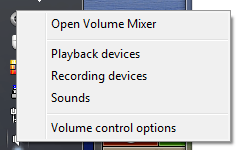

1That's not secure enough. :-P – Apache – 2011-05-06T00:19:52.667