7
1
Inspired by this question: How to mess up a PC running Windows 7?, I'm interested in repairable ways that you could intentionally 'mess up' a Mac computer.
Note from a Mod on the other question, that should also be mentioned here:
If you suggest ways to disable/break the computer, please include information on how to fix whatever it is you're breaking as well, if it is not immediately obvious.
One-liner answers, that fail to explain how they work or what the do, will be converted to comments.
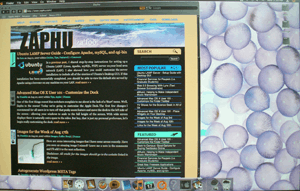
1Macs cannot be messed up. I hear that Macs "just work". – user541686 – 2011-05-05T23:06:12.193
1I completely disagree – n0pe – 2011-05-31T22:25:58.147
Unplug it. 8-)} – Keith Thompson – 2011-10-19T04:21:20.027
@Mehrdad, its strange but my experience with them was that they couldn't be trusted to work right... – Austin T French – 2013-08-25T17:27:01.633