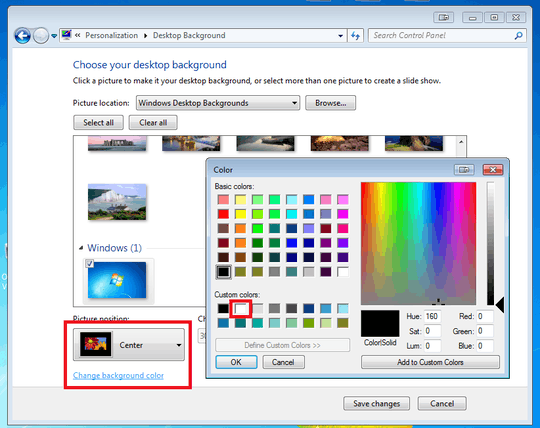2
I have a picture to put wallpaper. Picture position is center. The image width is thinner than the width of the monitor. So, around the image is black.
But, I want around the image is white. What do I do?
2
I have a picture to put wallpaper. Picture position is center. The image width is thinner than the width of the monitor. So, around the image is black.
But, I want around the image is white. What do I do?
2
Right-click on your desktop and choose "Personalise"
Click on the "Desktop Background" item.:
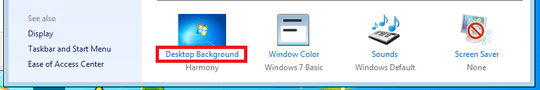
Check the "Picture Position" at the bottom, and then choose the "Change Background Colour" option. Click the white (or colour of your choice) box, OK, then "Save Changes"