2
1
I've been ripping my DVDs (main movie or episodes to MP4) to my Windows Home Server for streaming to my HTPC, and now that I have a decent amount stored I need good a way to manage them. I would prefer to have an application that will monitor a specified folder/sub-folders and download Windows Media Center friendly meta-data (synopsis, genres, cover art, etc). I am not concerned with whether or not the application has a WHS add-in, as I am more likely to connect via Remote Desktop than the Console.
For reference I have been using the My Movies Collection Management application, which really seems built more for full DVD ISO rips. It works well enough in general but requires a decent amount of fiddling to be just right, especially with multi-disk/file movies (such as LotR Ext Ed). I would rather not have to put so much work into managing my video collection. Also, I have not tried My Movies with episodic content (TV shows), but I have a feeling it will fail spectacularly in this regard.
The ideal solution will "just work" in the background, requiring very little hands on time (beyond initial setup), however, any suggestions are welcome.


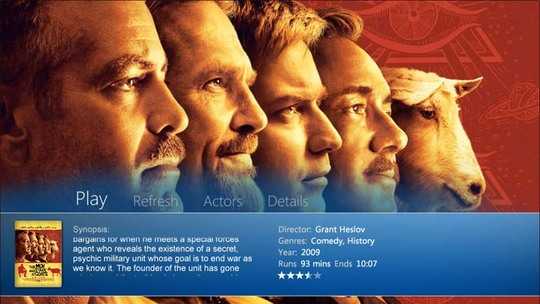
I've tried many products and nothing works just right. Interested responses here... – Byron Whitlock – 2011-04-29T22:41:21.517