2
Network topography: Internet === Verizon DSL Modem === Time Capsule Router === Mac Mini web server
I go to icanhazip.com and grab my public IP address. I throw it into a web browser and get...my Modem's admin interface. I didn't expect that. I spent an hour but was unable to get any further.
My configuration: The Verizon DSL Modem's firewall is totally disabled. The Time Capsule is setup to forward traffic on port 80 to the Mac Mini (it's default web server is enabled).
I briefly hosted my own website on my desktop PC back in 2002 but I've never been great with networking. I don't want great performance. I just want to do this for the educational benefit and geeky thrill. And I want a sandbox where I can put my programming and design experiments.
What am I missing? I expected to see the router's admin screen when I hit its internal IP address but I am surprised (and a tiny bit frightened) that I see its admin screen from its external IP address. Should I setup a DMZ (do I give it the router's outward-facing IP?)?
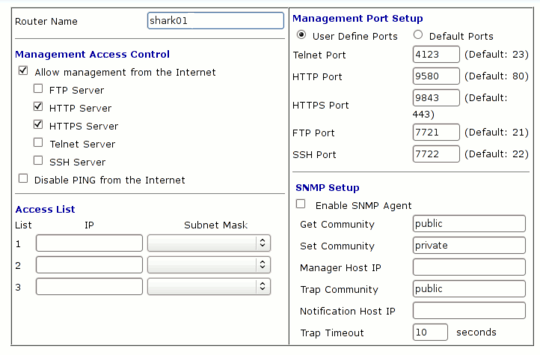
Do you have port forwarding set up on your DSL modem? Is that what you mean when you say the "firewall is totally disabled"? What is the model number of the modem? – William Jackson – 2011-04-25T21:08:54.630
I don't have port forwarding enabled on the DSL modem. The modem's firewall is set for "No Security (all traffic is allowed)". I've enabled port forwarding on my router for port 80. – Spencer – 2011-04-26T03:45:48.633