2
I got a new Lenovo S20 and I am having trouble loading Linux. I've loaded these variants with no success:
- Ubuntu desktop
- Ubuntu server
- Linux Mint
- CentOS
- vmWare esxi
The live CD's run, and very nicely at that. But once I install to the workstation they won't boot. I just get a blank screen. I've tried different bootloaders.. I've toyed with different BIOS settings.. I've even installed to different drives (a hard disk and an SSD).
Maybe a hint: BSD installs and runs with no problem at all. I have PC-BSD running at the moment. It's nice, maybe I'll keep it. But I'd rather have Linux.
My amateur computer science mind sees this as
- not a boot loader issue (recovery mode shows Linux seems to be loading to a point.. but I can't see the script line just before the lockup)
- not graphics related; UB Server and vmWare are text-only and they won't load either
- probably not a bios issue (liveCDs run and other people run Linux on S20s)
- not hardware (Windows and BSD run on this one)
If anyone has an idea.. or has even just point me in a direction to poke around more, that would be great.
What I'd someday like to do is get VMware to run.. then go in to virtual machines as desired.
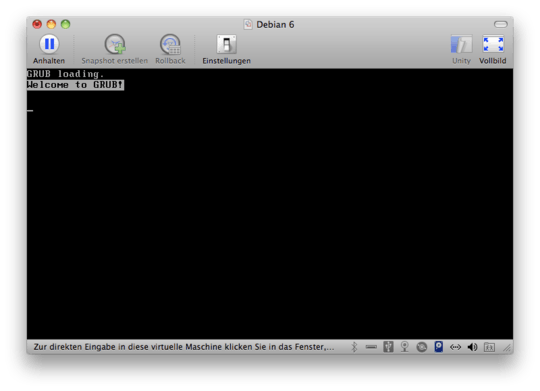
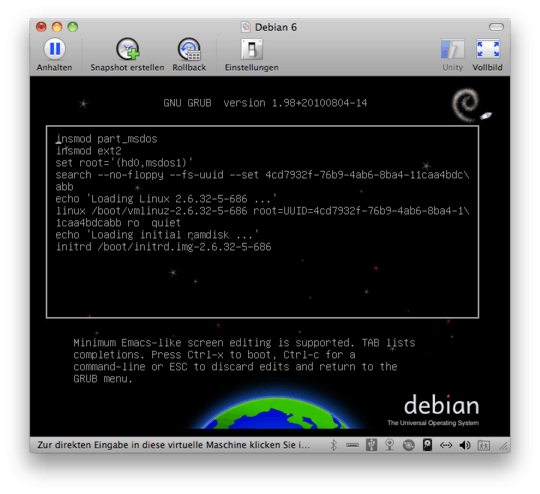
Solved. I don't know how I solved it.. but I did. I also had MS Vista on the Lenovo. I upgraded that Vista disk to Win7. After I installed Win7 I thought I'd give Linux another shot. Whatever installing Win7 did, also fixed the Linux install problems. I wish I knew what exactly what changed. – Paulb – 2011-05-08T13:07:43.767