4
I have a Samsung netbook N130, out of warranty. One day a kid sat on it and since then the display on the monitor is split horizontally. Each half is a duplicate of the other as you can see on these images (see the Start button).
My initial though was that the motherboard may have been damaged. But also thinking the screen may need to be replaced.
I know it is not easy to diagnose without seeing it, but have you ever come across this before? I'm happy to take it apart, but not sure how to diagnose the problem.
Thanks
EDIT: I should have done this before, but when I connect this to an external monitor, the image is fine. So could this be the connection or the backlight?
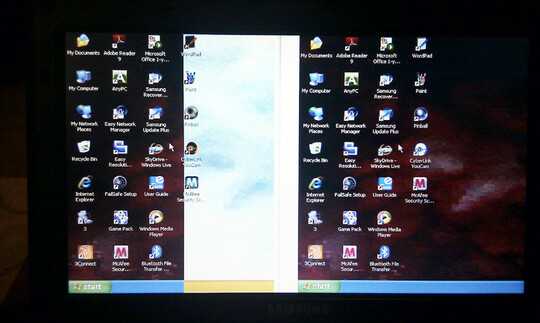
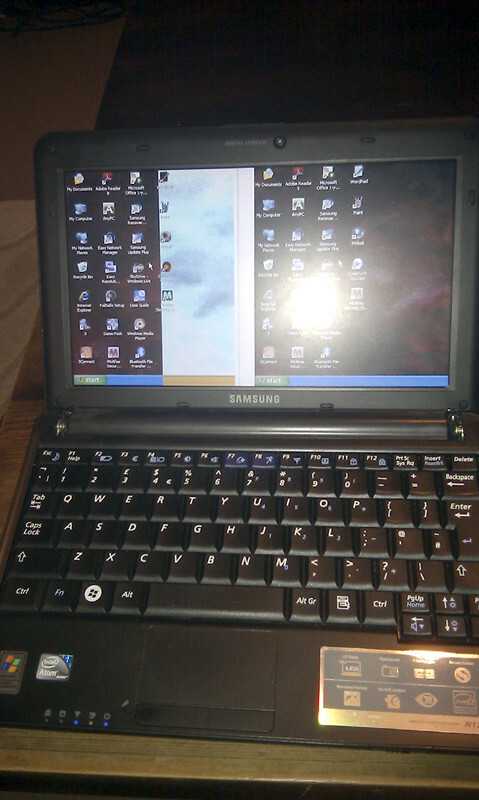
As I said in the edit, it works fine if I connect it to the external monitor. So I will probably check the connections first. – Sivakanesh – 2011-04-27T07:23:50.913
By "controller circuitry" don't mean the graphics card, but the circuitry that converts the graphic signal into the displayable matrix data. – Majenko – 2011-04-27T09:07:19.910