384
122
I've got a URL in Chrome "local.mysite.com" that autopopulates when I start typing "local.my" into the URL bar.
Note that this URL DOES NOT EXIST in my browser history (at chrome://history/#e=1&p=0) because it isn't a real site and therefore couldn't ever be successfully visited and therefore never shows up in my history.
The URL I want is "local.mysite.com/subdir/". That URL is 3 down in the suggested results because I keep accidentally hitting "enter" when it auto-suggests the unwanted first URL thus reinforcing its assumption that that is the one I want.
How do I get rid of the "local.mysite.com" entry in Chrome's memory?
 Note: this will only work for items that have the paper icon (
Note: this will only work for items that have the paper icon ( ) next to them.
) next to them. ) instead.
) instead.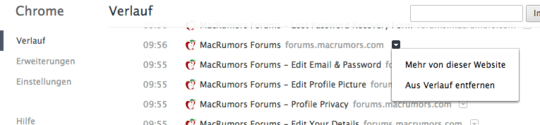
possible duplicate of Chrome: remove URL from autocomplete which doesn't show up in history?
– luchaninov – 2015-09-03T07:00:50.4631This is "practically the canonical" answer relative to those other links, these days :| – rogerdpack – 2016-10-26T17:36:02.807
2@luchaninov you are correct that that other question you linked to is a duplicate of this one. Note that this question was submitted 4 months before the one you linked to. – cmcculloh – 2016-11-18T16:11:06.530
Here's the same question with an answer: http://superuser.com/questions/160137/delete-url-history-in-google-chrome
– Siim K – 2011-04-20T15:16:36.487