I had this happen with a clients laptop Dell Latitude D620. I noticed the lcd panel right side mount was "wiggly" and discovered a screw was missing. I hypothesized a cable going to the lcd was getting pinched.
I connected an external monitor to it, and pressed the blue function key and F8 numerous times to see if a video signal would appear on the remote monitor. Eventually it did, but it looked even worse than your image. I pressed Alt + F4 to try to exit out of windows (assuming it was at the xp login screen, and the screen image changed to horizontol gray and black blocks, and I could see garbled text at the bottom of the screen, counting up from 50. I let it finish counting to 100 and the system rebooted and the lcd screen on the laptop (not external) came back and showed bios booting (never saw bios before).
I tightened the screws best I could (1 was still missing) and told the client to buy a new laptop, he didn't need the screen dying on him in the middle of a presentation, and I would use this sketchy laptop as leg warmer on cold nights during raid rebuilds :)
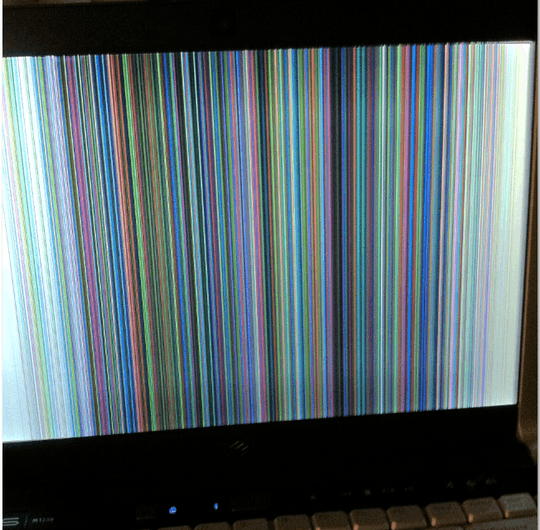
I agree that the computer is no longer usable given the multiple problems you are experiencing. Salvage the hard drive and recycle the computer. This is especially true given that the computer is some five years old. You may be able to recover the data on the hard drive if you can connect it to another device such as an external hard drive enclosure. I am not aware of any fix for this type of LCD problem. – bwDraco – 2011-04-20T13:46:29.740